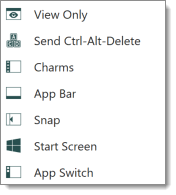To access the Devolutions Launcher session menu, right-click on an open session tab.
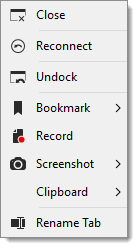
Docking
To undock a session in Devolutions Launcher, right-click the tab to open the selection menu and click Undock.
A shortcut menu becomes available to manage the undock window.
Ctrl+Alt+Delete
To use the shortcut Ctrl+Alt+Delete in a session, right-click on the session tab to open the selection menu. Click Special Commands - Send Ctrl+Alt+Delete.