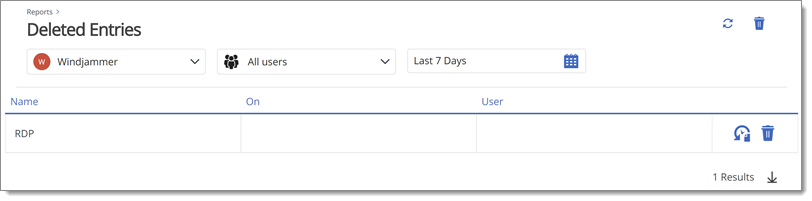In Reports – Deleted entries, manage the entries deleted from all vaults. You can refine your search with the filters options and click Restore entries if needed. The deleted entries never expire and cannot be configured.
Click the Export button to create a CSV report of the deleted entries.
If an entry is deleted from a user vault , only the owner of that vault can restore and manage it in the Reports section.