Navigate and explore the menus through the different sections of Devolutions Hub Business and manage your data.
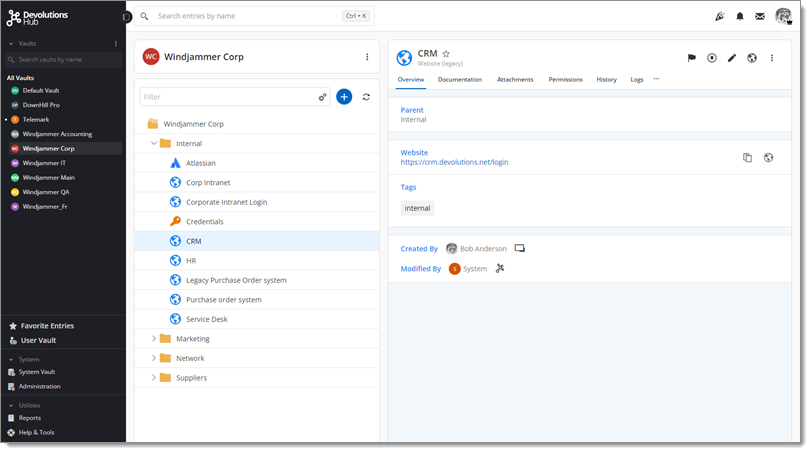
| Options | Description |
|---|---|
| Side bar menu | Click on the menu icon to navigate the Search, Vault, User vault, Reports, Administration, and Tools sections. |
| Vault Selector | Click the vault selector, at the top middle section of your browser, to switch between all your vaults and access your user vault. |
| Messages | Send and receive secure messages with users from your hub. |
| Devolutions Account | Click on your avatar to edit your Devolutions Account settings and lock or log off your hub. |
| Navigation pane | View the entries available in the selected vault. |
| Vault Interactions | Select the vault in the Navigation pane to view the vault interactions. |
| Entries Dashboard | Select an entry to view, launch, and interact with it. |