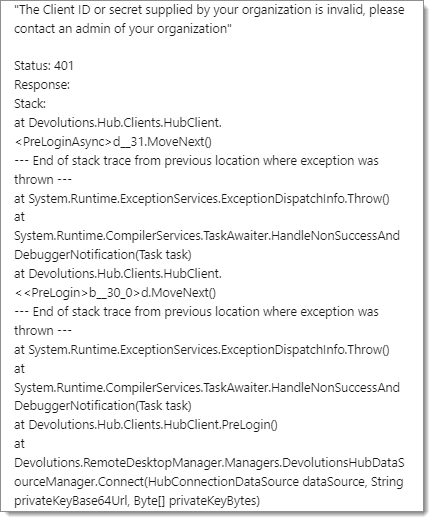| 0 |
UserNotFound |
User not found in Devolutions Hub Business. If the user is not found or has been deleted, go to Administration – Users and create the user. |
| 1 |
UserDisabled |
User is disabled. Go to Administration – Users and select the user. Click Edit and click Is enabled to enable the user. |
| 2 |
TwoFactorRequired |
Connection attempt to Devolutions Hub Business without 2FA. |
| 3 |
SetupRequired |
A new Devolutions Hub Business must be set up. This can only be done by the owner. A normal user will be blocked. |
| 4 |
SetupNotRequired |
Trying to set up a Devolutions Hub Business when it is already set up. |
| 5 |
EmergencyResetDenied |
Normal user is denied for emergency reset. The emergency reset of the Devolutions Hub can only be performed by its owner. |
| 6 |
HubDisabled |
Devolutions Hub is disabled. |
| 7 |
IPForbidden |
The host IP is forbidden/blocked by IP filtering, Tor traffic blocking, or application user restricted IP. IP allowlist is managed under Administration - IP allowlist. Administrators can enable or disable Tor traffic by clicking on Administration – System Settings – Block Tor traffic. Management of the IP allowlist and application user ip restriction is available under Administration – Application identities. |
| 8 |
AccessDenied |
Access denied. This is the most commonly used default reason for blocking or denying an action when no specific reason is given/requested. |
| 10 |
OfflineAccessDisallowed |
Request only to Devolutions Hub Business with offline setting enabled when requesting shared vault. |
| 11 |
UserApprovalRequired |
Happen when a user is not found in Devolutions Hub Business and SSO is enabled. |
| 13 |
OrganizationSynchronizedMember |
The synchronized group cannot be edited or deleted using SSO. |
| 15 |
CompanionToolDisabled |
Companion tools are blocked by Devolutions Hub Business. The setting is separate for Workspace browser extension and Workspace mobile app. Administrators can enable these settings by editing the user in Administration – Users. |
| 16 |
OfflineAccessDisallowedForPamVault |
Request only allowed to Devolutions Hub Business with offline setting enabled when requesting a PAM vault. |
| 17 |
PamEntryNotCheckedOut |
The PAM entry is not checked out. |
| 18 |
HubPersonalMigrationDone |
Devolutions Hub Personal has migrated to the Devolutions Hub Business architecture. |
| 19 |
HubPersonalNotMigrated |
Devolutions Hub Personal verify that migration to the Devolutions Hub Business architecture is complete. |
| 20 |
HubPersonalOnly |
A request from Devolutions Hub Business attempts to impersonate Devolutions Hub Personal. |
| 21 |
UserVaultDisabled |
A user is trying to edit their user vault, but Devolutions Hub has disabled user vault. |
| 22 |
MaximumBlobSizeExceeded |
The blob/attachment/file is too large for the Devolutions Hub. |
| 23 |
MaximumBlobContainerTotalSizeExceeded |
Blob storage has reached the limit of the blob container. |
| 24 |
CannotCreateTemporaryAccessOnRoot |
Temporary access to a root entry cannot be requested. |
| 25 |
UserExpired |
User has expired. |
| 26 |
SupportTicketsOnlyAllowedForAdministrators |
This feature is blocked for regular users if the Devolutions Hub has restricted the ability to submit support tickets to administrators only. |
| 27 |
InvalidPAMCheckoutApprover |
Current user is not allowed to approve/reject PAM check out requests. |
| 28 |
PromptLoginRequired |
The administrator activated Force prompt login. Users who are already authenticated must log out and log in again using their Devolutions Account. |
| 29 |
LimitReached |
The limit has been reached. |
| 30 |
InvalidPAMLicense |
The PAM license is invalid. |
| 31 |
CannotModifyEntryPermissions |
Cannot modify entry permissions. |
| 32 |
ApplicationIdentityNotRegisteredToApplicationService |
The Reporting service needs to be assigned to an Application identity. |