-
Access the Devolutions Portal section of your Devolutions Account to create your Devolutions Hub Business.
-
Click Products – Devolutions Hub Business in the left menu.
-
Click Add a Devolutions Hub.
-
Fill in your Company name.
-
Choose a Devolutions Hub site name.
-
Select the region where you want your data to be hosted, then read and accept the Software License and Subscription Agreement and Privacy Policy.
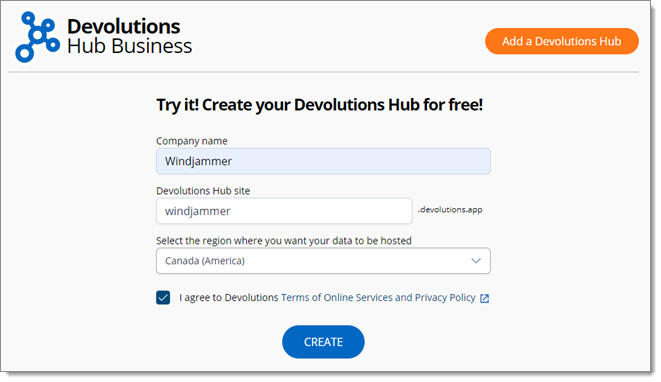
-
Click Create. Once the deployment is complete, you will receive an email containing your Devolutions Hub Business website address.
If you are a Remote Desktop Manager Team Edition user, you can connect your Devolutions Hub Business as a data source in File – Data sources – Add a new data source. Learn more about integrating Devolutions Hub Business in Remote Desktop Manager.
-
Click the Devolutions Hub Business website address.
-
Download your Emergency Kit.
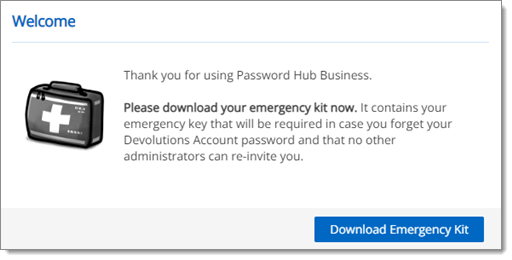
Download the emergency kit The emergency kit contains your emergency key, which is required if you ever lose or reset your Devolutions Account password. Be sure to store it in a secure location.
After downloading the emergency kit, you will be directed to your Devolutions Hub Business. Learn how to recover access to your Devolutions Account with the emergency kit.