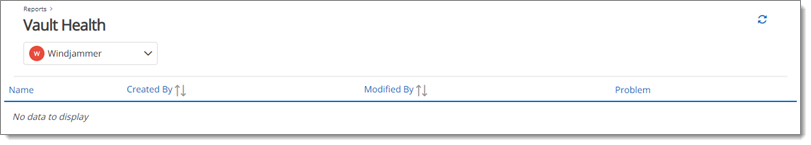The Audit section allows all users to use the entry security analyzer and password analyzer tools. To access the users permissions, vaults permissions, and vault health tools, administrator rights will be required.
In the entry security analyzer, validate and manage the occurrence and the strength of passwords being used and saved in entries by your users.
Click the entry Name to be redirected and to manage the entry properties. For reporting purposes, you can also refine your search with the filters and create a CSV document by clicking the Export button.
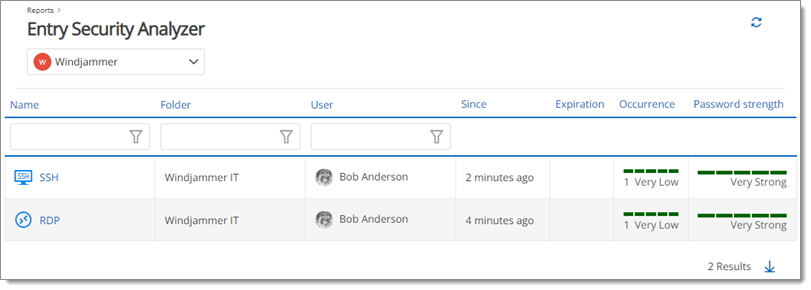
The password analyzer provides you with a more in-dept review tool of the occurrence and password strength of vault entries.
Click the Reveal password eye icon to view the password saved in the entries.
Click the More Information arrow to view all the entries where the password is being used simultaneously. Click the Go to arrow to be redirected and manage the entry properties.
In the Data breach section, you can check if the password has been in a data breach with the tool HaveIBeenPwned.
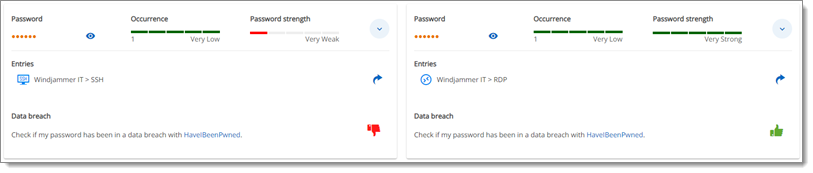
The Users Permissions section is a tool to have an overview of your users permissions on each vault and create a CSV report by clicking the Export button.
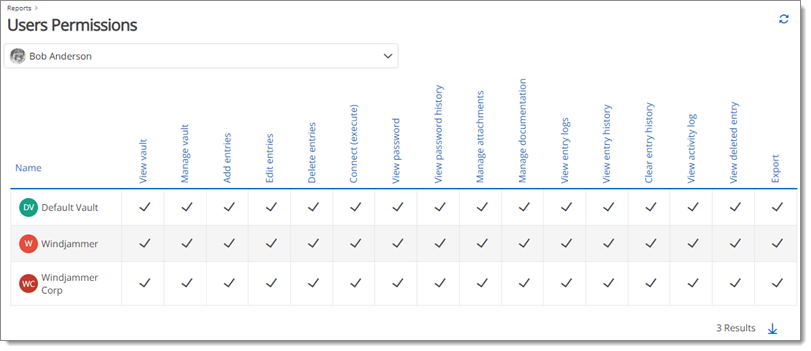
The vaults permissions section is a tool to quickly review your user vault permissions for each vault and create a CSV report by clicking the Export button.

The vault health section helps you assess and manage problems with specific entries in your vaults. Click the Go to arrow to be redirected to the properties of the entry and resolve the issue.