Devolutions Hub Personal is a safe, easy-to-use and free password manager for individual users who want to store personal passwords in a secure vault. Follow the steps below to integrate Devolutions Hub Personal to Remote Desktop Manager:
To use Devolutions Hub Personal as a data source in Remote Desktop Manager, it needs to be created beforehand in your Devolutions Account. Follow the steps below to create your free Devolutions Hub Personal or visit Devolutions' website to create a vault.
-
Launch Remote Desktop Manager.
-
In File – Data sources, click on Add a new data source.
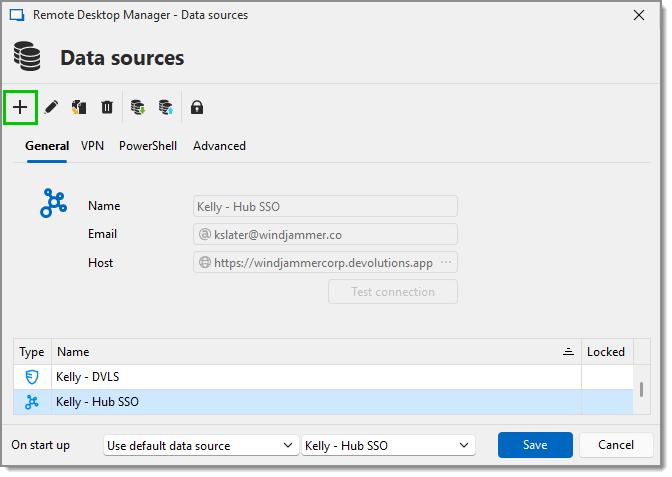
Add a new data source -
Under Solo, select Devolutions Hub Personal and click Add.
-
Enter a Name for the data source.
-
Enter your Email from the Devolutions Account, and click OK.
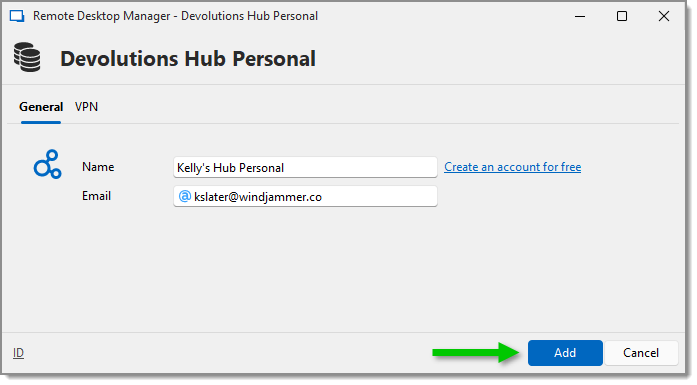
Information fields It is possible to configure a backup for this datasource at this point, but it can also be done later.
-
Click Add to close the window and save the data source.