You can get a prompt to enter your Devolutions Hub Personal credentials each time you refresh your browser or a new window opens:
- Connect to the Devolutions Portal using the same credentials you use to connect to your Devolutions Hub Personal.
- In the Hub Personal section, click the three dots menu next to your hub and click on Settings.
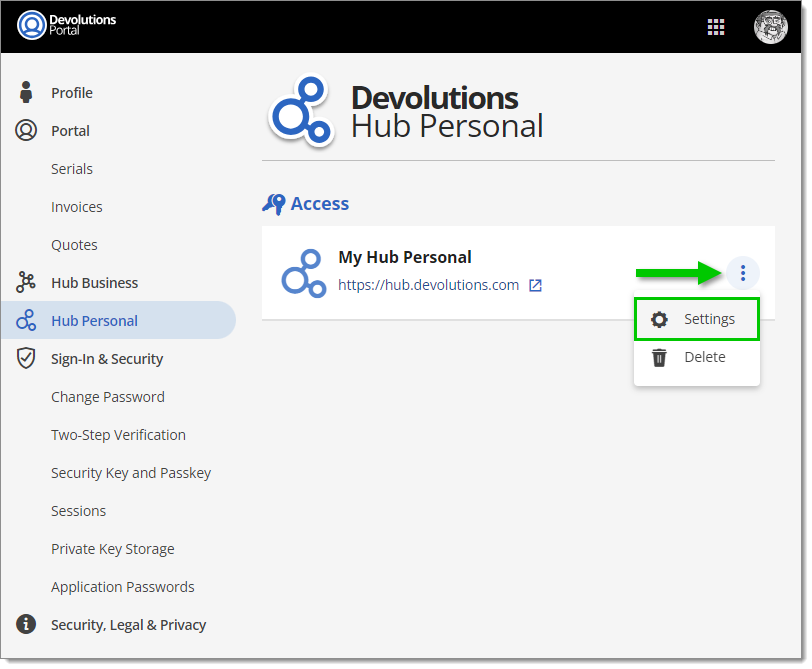
Devolutions Hub Personal settings - Under Force-prompt for credentials, select On browser refresh and each time a new window opens.
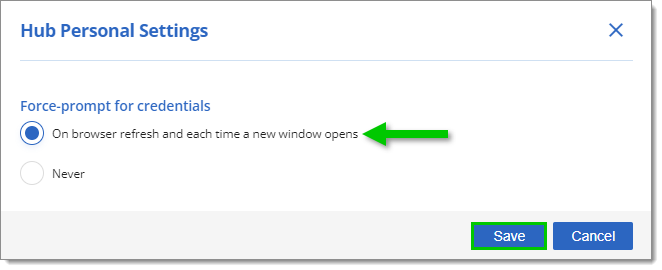
Devolutions Hub Personal settings - Click Save.







