Devolutions Hub Importer is the essential tool designed to import your data in Devolutions Hub Business. The Devolutions Hub Importer is only available on Windows.
-
Download and install Devolutions Hub Importer.
-
Launch the application.
-
Enter the email.
-
Select the Devolutions Hub Business Host and click Log in.
-
Select the Import type file.
-
Click the three dots to select the Source.
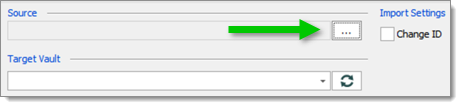
-
Remember that each import type has a different source importing setup.
In the event that you need to import the Specific settings , leave the Change ID box unchecked in the Import settings section.
-
Select the target vault.
-
Click Import selection to hub.
To learn strategies and formats for importing CSV files with Devolutions Hub Importer, click here.