Vaults are useful to share entries with users and user groups of your organization in Devolutions Hub Business.
-
Go to Administration – Vaults.
-
Click on the Add icon at the top right of the screen, then Add vault.
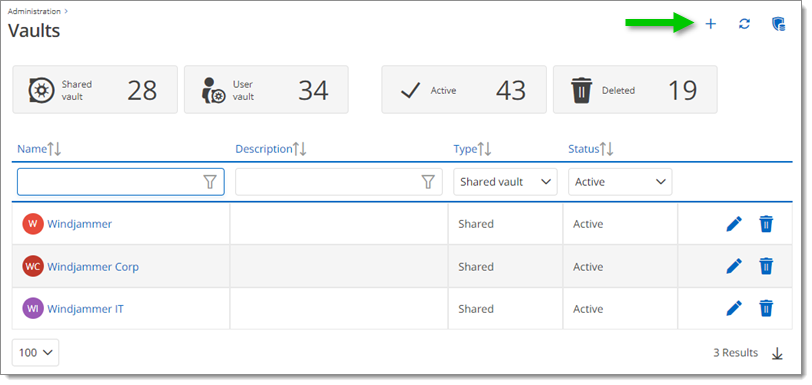
Add a vault -
Choose a vault content type (default, business, secrets, or credentials). Vault content types limit the entry types that can be created in this specific vault.
-
Name the vault.
-
Optional: Write a short Description for the purpose of this vault.
-
Click Add to save.
-
Go to Administration – Vaults.
-
Click the Edit pencil icon next to the vault.
-
In the Edit tab section, click the drop-down menu next to each of the predefined Permissions to assign users and user groups or select and configure a custom role for your organization.
Click the View Roles Definition button to choose from the list. You can also visit Roles and Permissions.
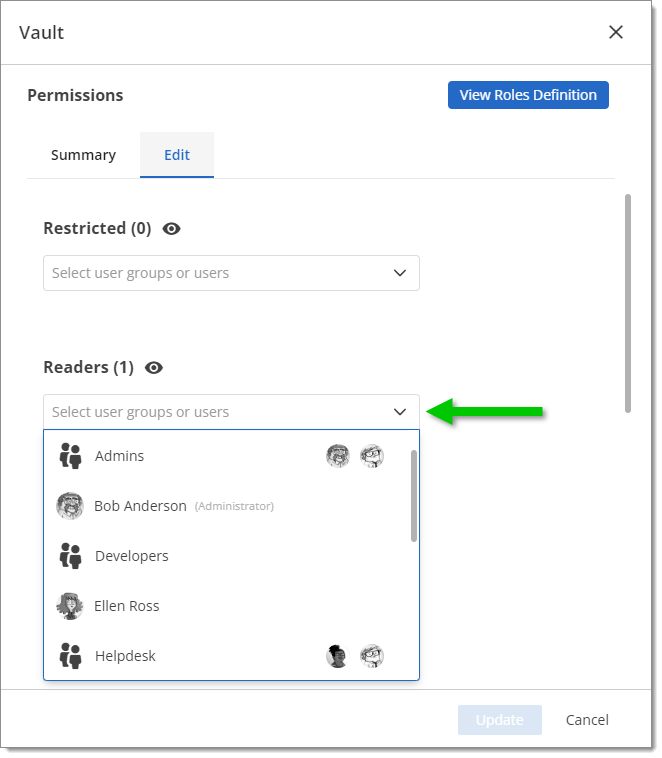
Assign permissions -
Click Update to save.
-
Go to Administration – Vaults.
-
Click the Edit pencil icon next to the vault.
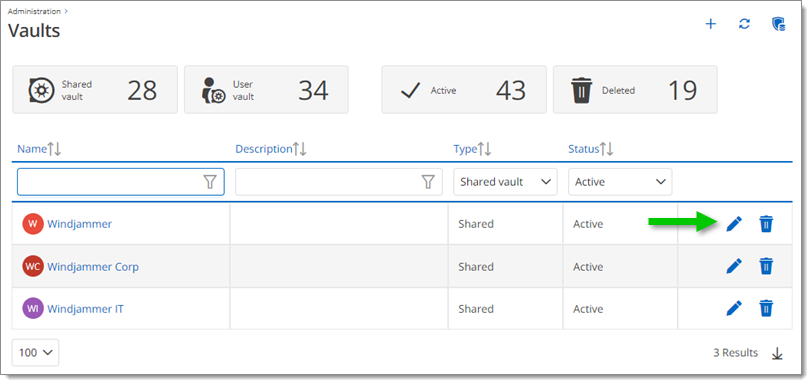
Hub4100 -
Click Update to save.