Register and assign your Devolutions Launcher license serial.
To register a Devolutions Launcher license in Devolutions Hub Business, you need to add a product licenses and assign it to the users.
Only administrators and users with permissions in the System Permissions section will have access to register a license in Devolutions Hub Business.
-
Go to Administration - Licenses.
-
Click the Add button.
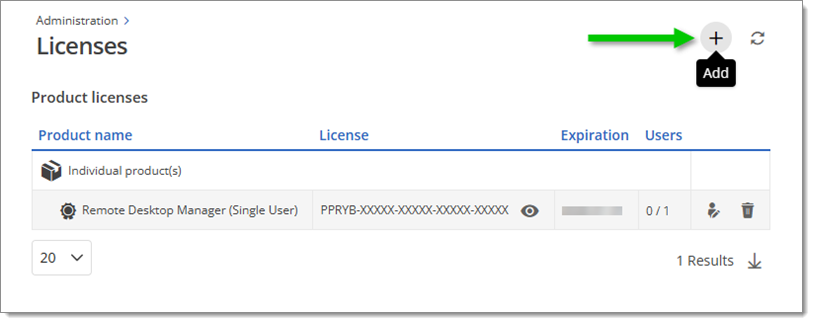
Add -
Paste the license and click Add.
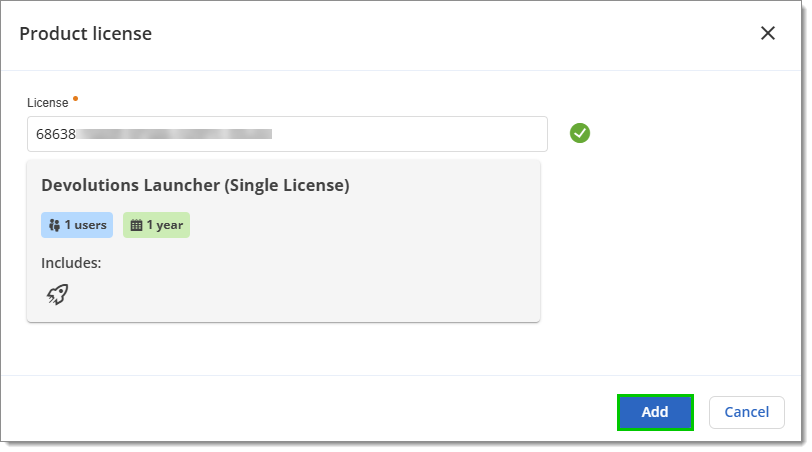
Add license -
Click the Assign users button in the Devolutions Launcher row.
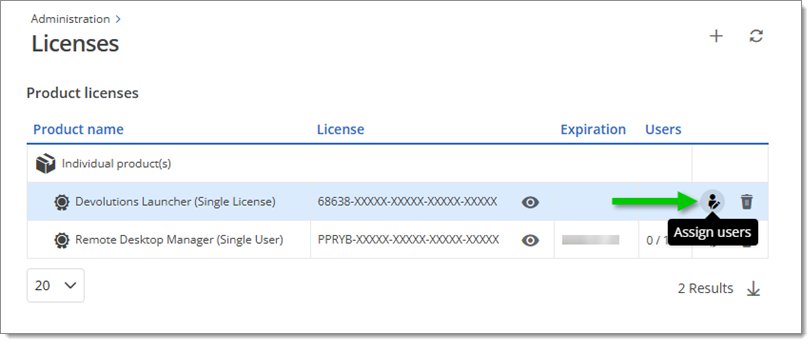
Assign users -
Select the user(s) to assign and click Add to save.
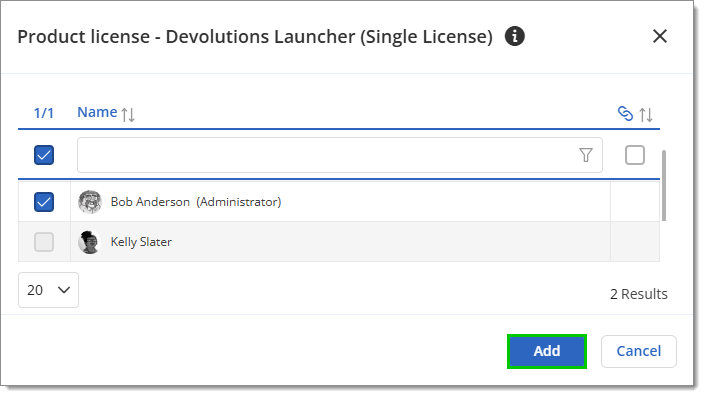
Select user(s)