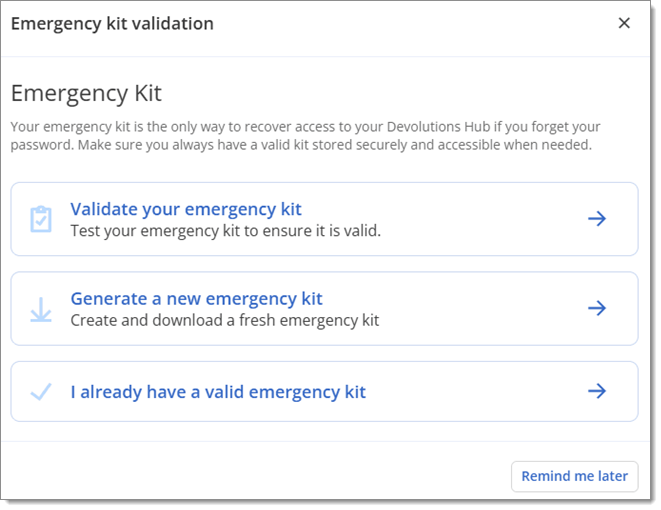The Emergency kit contains a key that will be required in case you lose or reset the Devolutions Account password. If you forget your password, the emergency key is the only way to recover access to your Devolutions Hub Personal. The key restores the link between your Devolutions Account and your Devolutions Hub (Devolutions Hub Personal and Devolutions Hub Business).
-
Go to the Devolutions Account.
-
Click Forgot Password to receive an access code via email.
Make sure that you have the Emergency kit at hand before clicking on Next.
-
Select I understand and accept the risks and click Next.
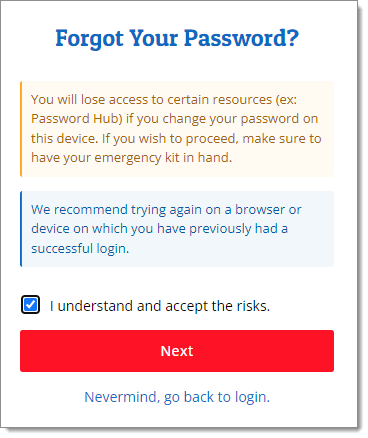
Forgot Password -
Enter the access code received by email.
-
Type the new password.
-
Go to your Devolutions Hub Personal.
-
The emergency reset code page opens.
-
Enter the emergency reset code version.
-
Click on the lock to access your Devolutions Hub Personal.
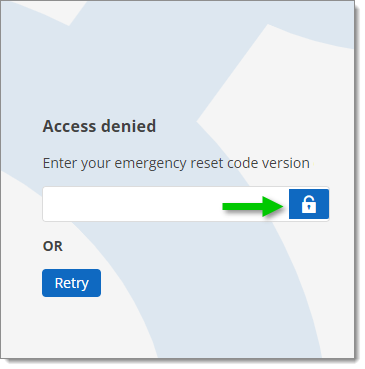
Click on the lock to access your Devolutions Hub Personal
The Emergency kit can be reset and downloaded again by going to Administration – Emergency kit – Reset emergency kit in the Devolutions Hub Personal.
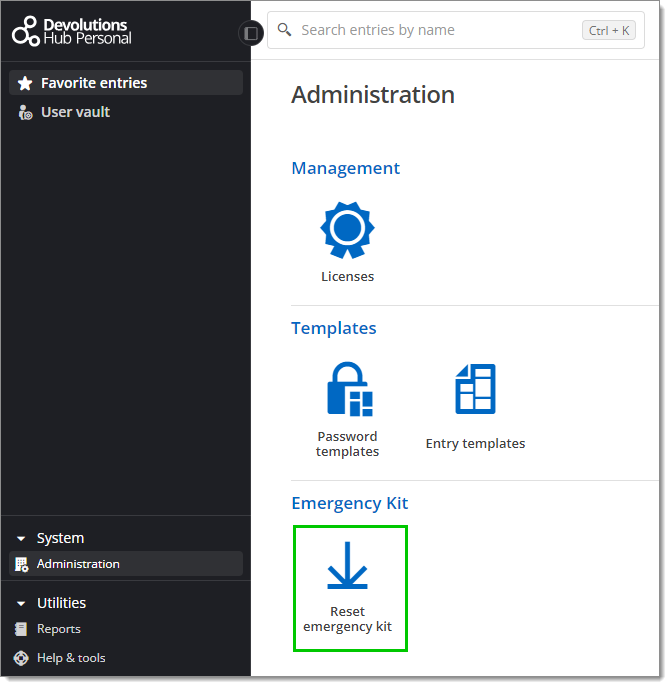
Here is what the Devolutions Hub Emergency kit file looks like when opened.
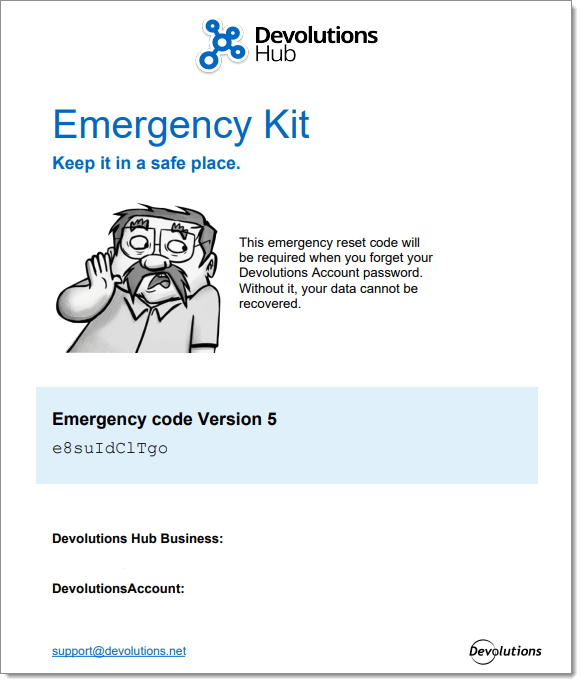
Devolutions does not retain the encryption keys; therefore, it is imperative to maintain a secure and reliable method for regaining access in the event of an emergency. After six months, Devolutions Hub Personal will prompt you to validate your emergency key. This allows you to verify that your current emergency key remains valid and accessible, or to generate a new one if required.