You can delete your Devolutions Hub Personal account in a few steps if you no longer need it. Please note that this action is irreversible and will permanently remove your data associated with your Devolutions Hub Personal account.
-
Navigate to portal.devolutions.com and log in using your credentials.
-
Once logged in, go to the Products tab – Devolutions Hub Personal.
-
Click Delete.
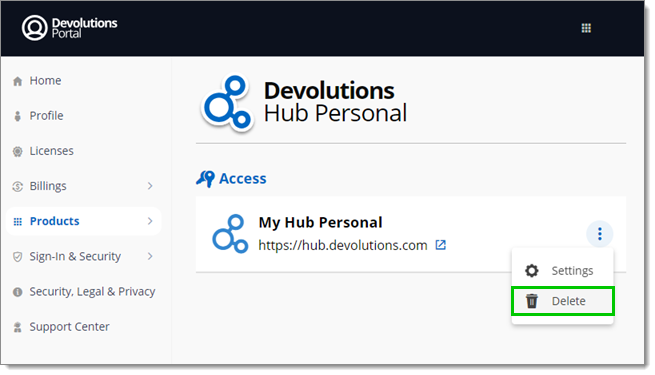
Click Delete -
You will be prompted to confirm your decision by clicking I understand.
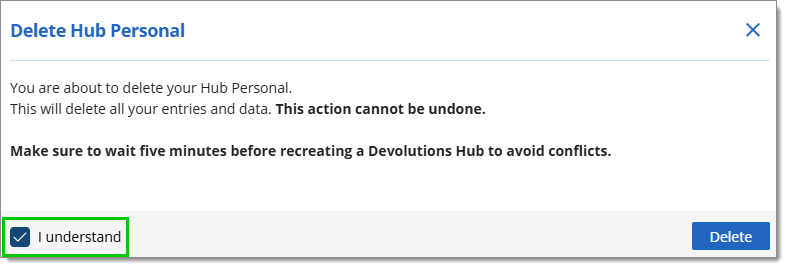
Select I understand -
Select Delete to permanently delete your Devolutions Hub Personal account.