If the solution provided does not resolve your issue, please contact the support team with a detailed error description and the recent provisioning logs from EntraID related to the problem.
Cause: The provisioning token has expired. It needs to be regenerated from Devolutions Hub Business and replaced in EntraID.
-
In Devolutions Hub Business, navigate to Administration - Authentication - Provisioning.
-
Regenerate the token.
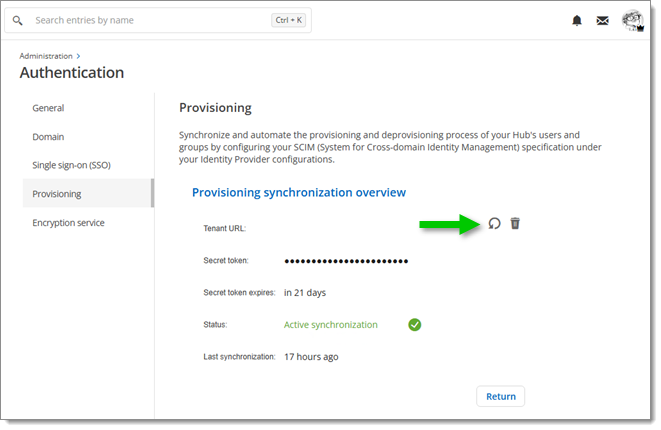
Regenerate the token -
Once the token is generated, copy it.
-
Open the EntraID application used for provisioning.
-
Locate the Secret Token field under the Provisioning section.
-
Paste the new token into this field to replace the expired one.
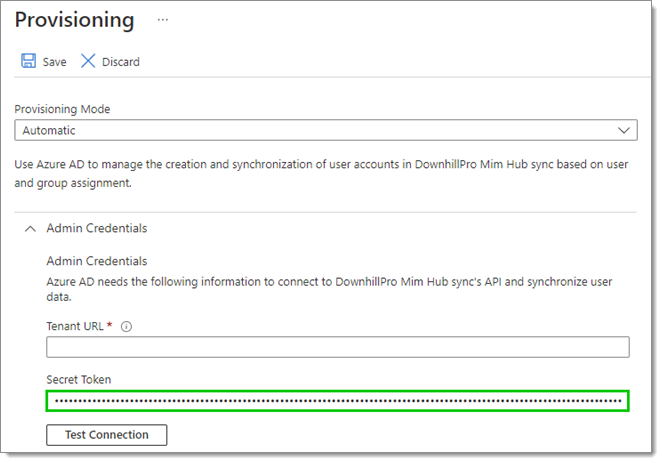
Paste the new token in the Secret Token field under the Provisioning section