If you are encountering issues logging in to Devolutions Hub Business, the problem might be related to your device's system time being out of synchronization. This is known as a Clock skew issue, and it can affect authentication processes.
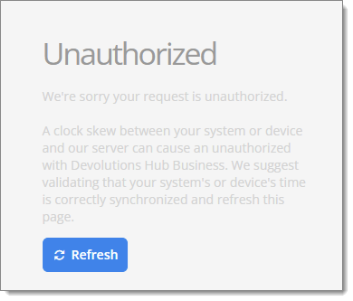
Set your device's clock accurately. It is recommended to synchronize it with an internet time server like NTP (Network Time Protocol).
Once you have adjusted the clock, restart your browser or application and try logging in again.
If you continue to experience difficulties, please contact our support team for assistance at service@devolutions.net.