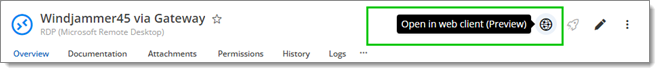RDP, SSH Shell, Telnet, VNC, and PowerShell (remote) session entries can be launched through the web interface of Devolutions Hub Business using Devolutions Gateway.
To use this feature, certain requirements must be met, namely:
Have a Devolutions Gateway version 2023.1 or later.
Have a Remote Desktop Manager or Devolutions Launcher license assigned to the user that wants to use the connection.
The permission to execute (connect) a session.
Follow the steps below to properly configure your entry in Devolutions Hub Business:
The steps below assume that you already have a session entry. If you have not yet created it and want to learn how, see Create entries manually.
-
Go to the Properties of the entry.
-
Click VPN/tunnel/gateway.
-
Select Devolutions Gateway under Type.
-
Click Always connect.
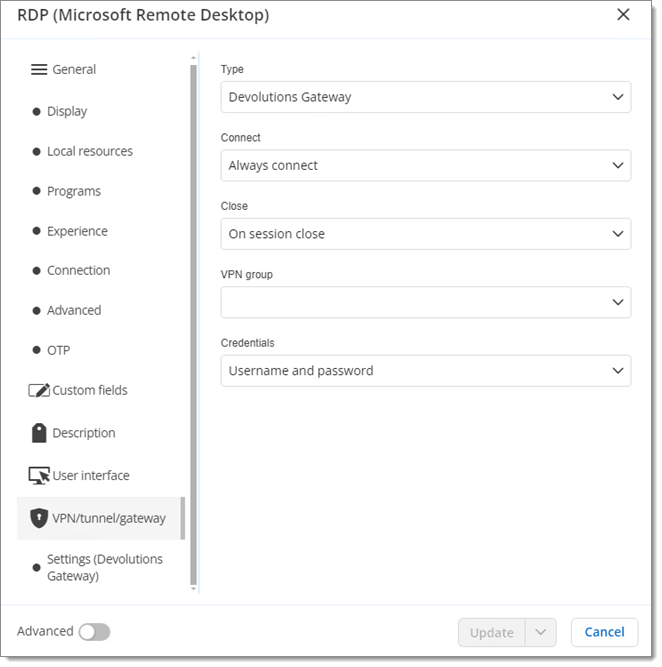
VPN/tunnel/gateway -
Go to Settings (Devolutions Gateway).
-
Select the Devolutions Gateway to use for this connection, then click on Check Health to make sure the Gateway is functional. Its version must be 2023.1 or later.
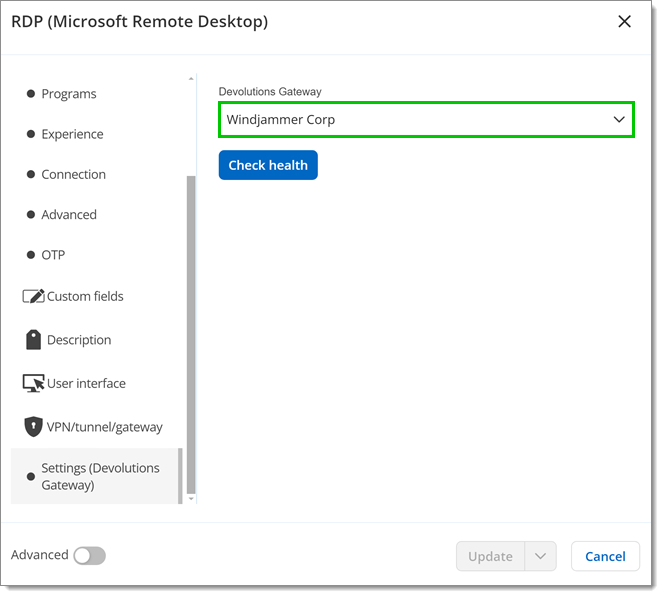
Settings () -
Click Update to save.
Once all the conditions are met, you can press the Open in Web Client (Preview) button to launch the connection from the web client.