When the Basic Authentication option is enabled on the Devolutions Server website Authentication feature, Remote Desktop Manager displays the following error message:
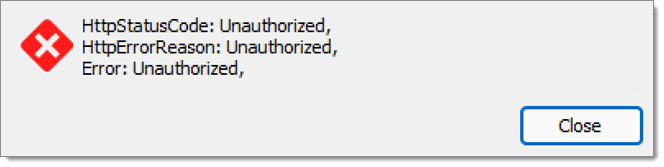
Here are the steps to solve this problem.
- Ouvrir IIS Manager.
- Développer l'arborescence dans le volet de gauche.
- Sélectionner le site Web ou l'application Devolutions Server.
- Ouvrir la fonctionnalité d'authentification.
- Désactiver l'authentification de base.
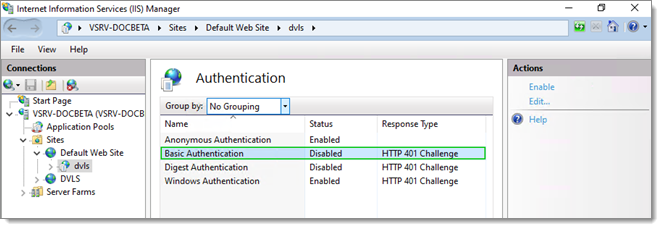
Si d'autres sites sur cette machine ne nécessitent pas l'authentification de base, il est possible de la désinstaller à partir des rôles de serveur dans le gestionnaire de serveur.







