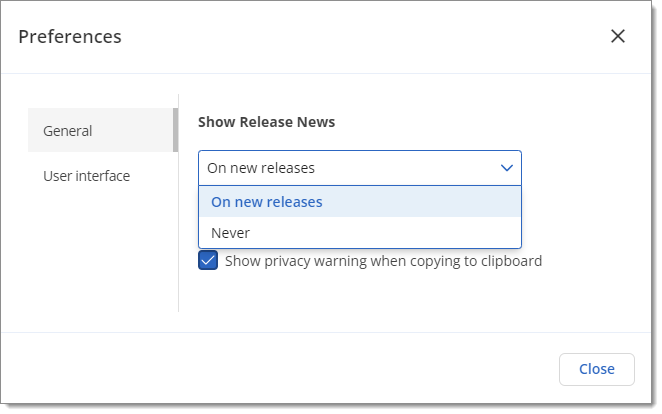In Help & tools, consult Release notes, see a summary of What's new in the latest Devolutions Hub versions, and consult practical Product insights.
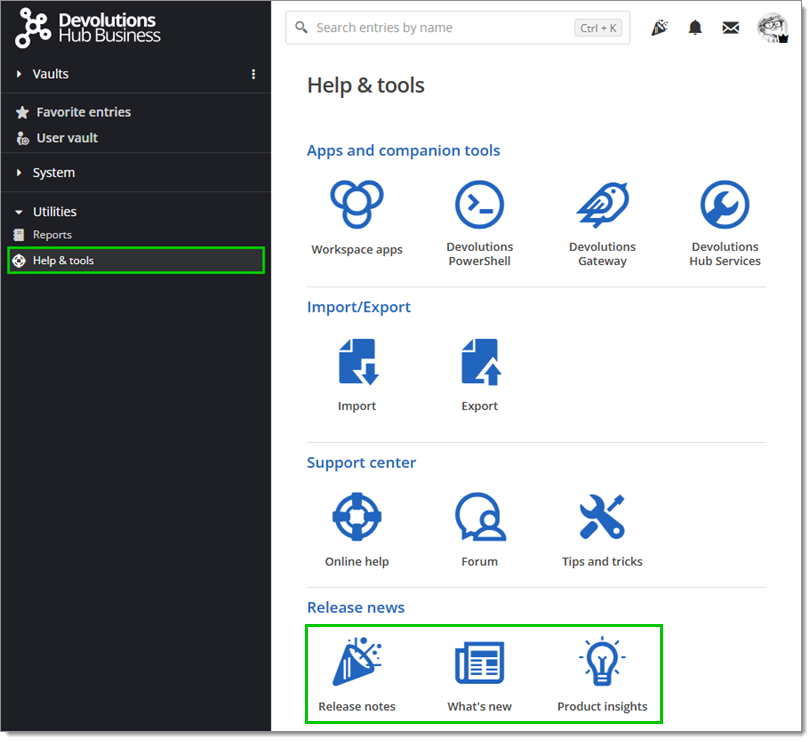
In the Release notes page, see new relevant features, improvements, and fixes added to Devolutions Hub Business or Devolutions Hub Personal in the latest versions.
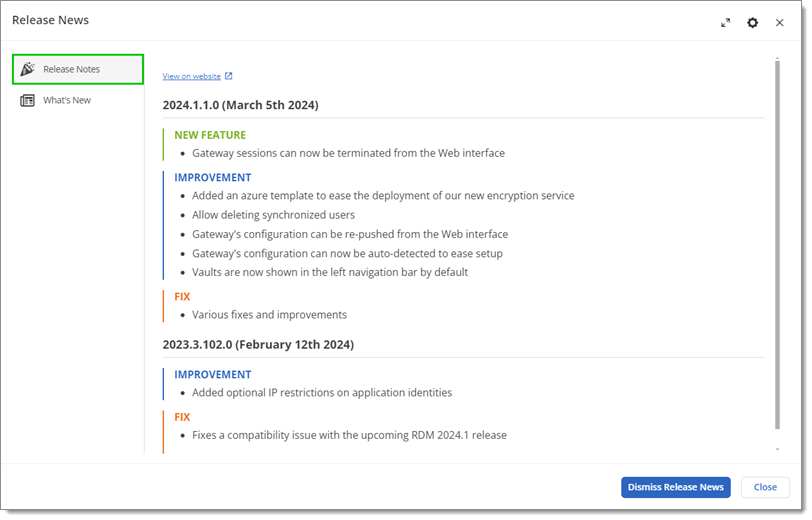
In the What's new page, read a summary of the latest features, improvements, and fixes added to Devolutions Hub Business or Devolutions Hub Personal in the most recent release.
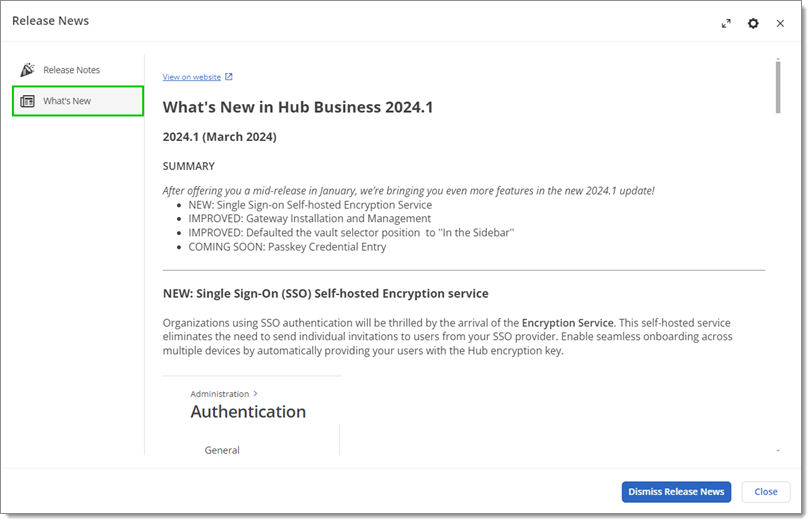
In the Product insights page, consult practical articles that explain key concepts, highlight new capabilities, and show how to get real-world results with Devolutions products.
Clicking on Dismiss release news at the bottom of the page makes the page close and the Release News icon disappear from the top bar.
If you click on the settings icon, you can choose to show the Release news each time a new version of Devolutions Hub is released, or to not show them at all. This setting is applied to both Release notes and What's new pages.
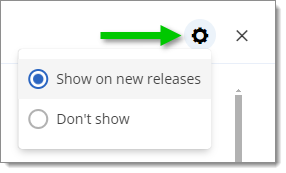
You can also set the same option via your Preferences in the account menu.