Manage, view, and download file Attachments stored directly in Devolutions Hub for an entry.
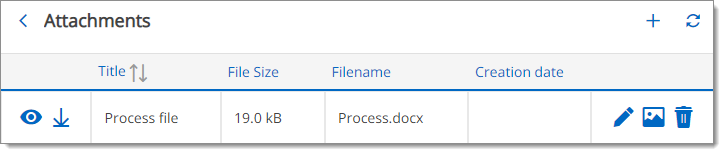
Individual attachment size is limited to 30 megabytes, and total size is restricted to 1 gigabyte on Devolutions Hub Personal. File size is unlimited on Devolutions Hub Business.
-
Click Attachments in an entry.
-
Click Add.
-
Drag and drop or click to upload the File.
-
Give the attachment a Title.
-
Optional: add a Description.
-
Optional: add a Password.
-
Click Add to save.
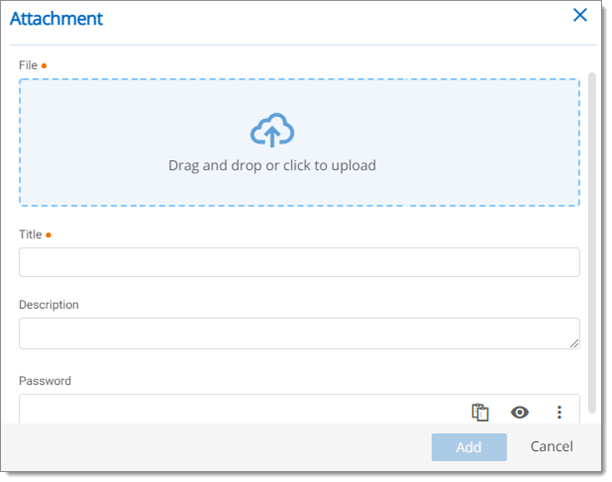
Hub4121