Create, manage, and delete application identities in Administration – Application identities.
Follow the steps below to create a new application identity. Once your application identity has been created, assign them the right permissions.
-
In Administration – Application identity, click Add Application Identity at the top right.
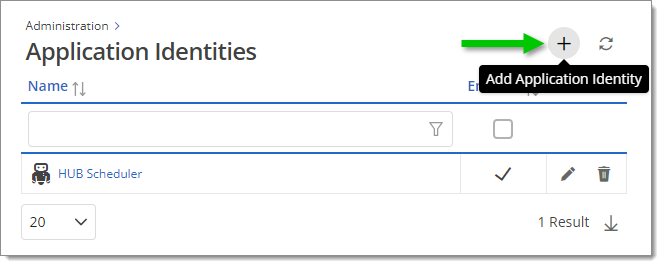
Add Application Identity -
Name the application identity then click Add. In the example below, we have named it "PowerShell 1".
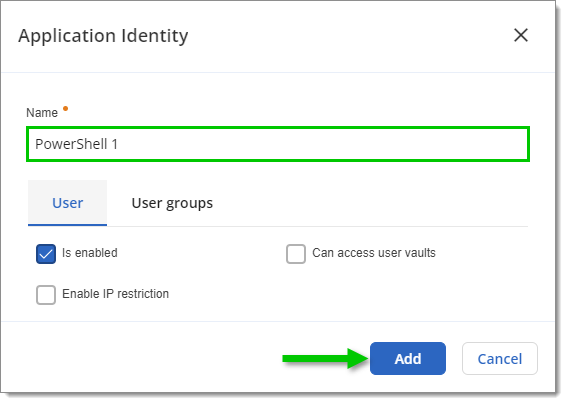
Name the application identity -
Copy the Application Secret and Application key, or download the PDF file provided. Save the information or file in a secure place.
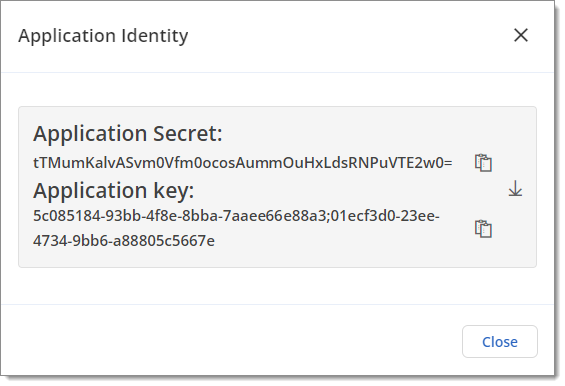
Application secret and application key -
Close the window.
By default, a newly created application identity has no permissions. See the next section to assign permissions.
Depending on the actions that this application identity needs to perform, you need to assign it the proper rights:
When permissions have been assigned, you are ready to access Devolutions Hub with the Devolutions.PowerShell module and your application identity.