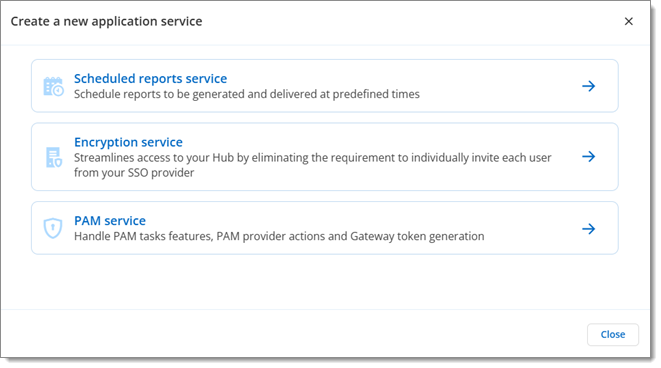Three application services can be created in Devolutions Hub Business: the Scheduled reports service, the Encryption service, and the Privileged access management (PAM) service.
To create a new application service, head over to Administration, and click on the Application services button under Configuration & Security.
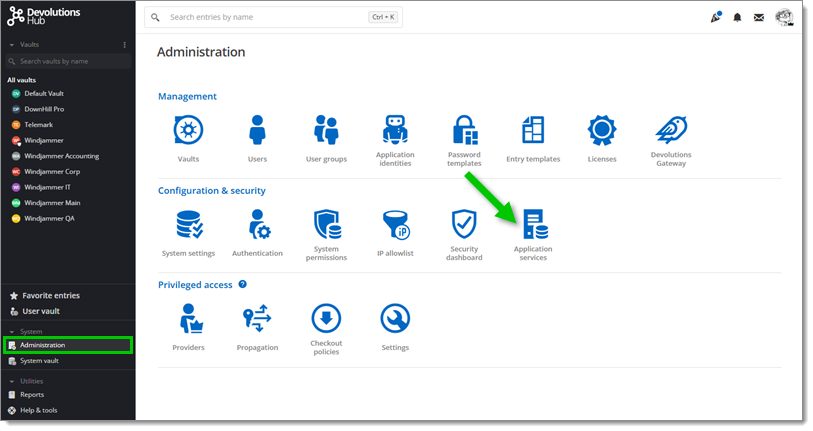
Then, click on the Add (+) button, and select the desired application service to create. Some information is needed to be provided in order for them to work, such as a Name, a Description, and an Application identity.