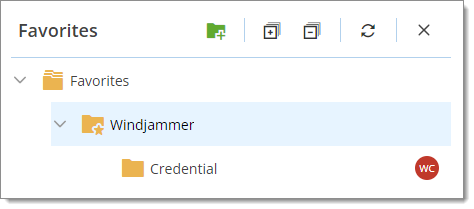Favorite entries are shared between Remote Desktop Manager and Workspace (Workspace apps and Workspace browser extension).
-
Click Favorites in the Devolutions Hub web interface.
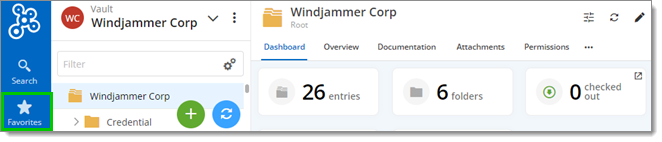
Click Favorites -
Select an entry and click Add to Favorites.
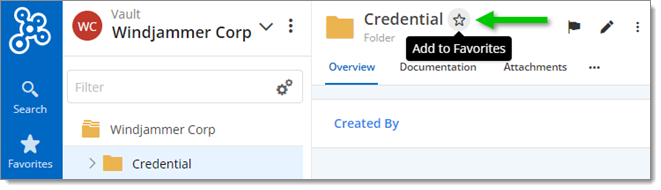
Add to Favorites -
Select Favorites and click Add.
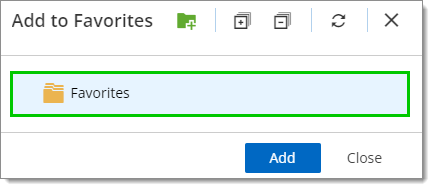
Select Favorites and click Add
The favorite is saved.
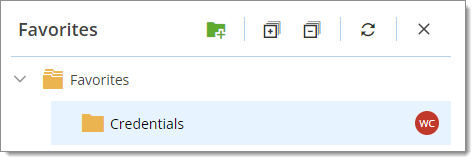
-
Click New Folder.
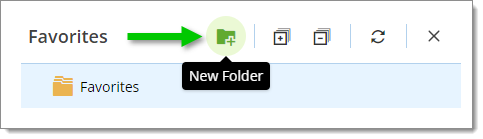
New Folder -
Enter the name of the folder.
-
Click Save.
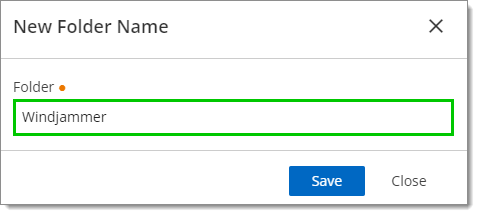
New Folder Name -
Select an entry and click Add to Favorites.
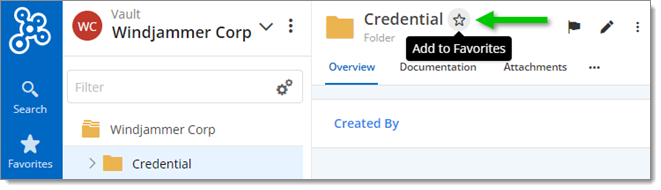
Add to Favorites -
Choose the folder and click Add.
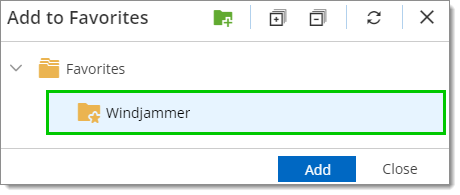
Choose the folder and click Add
The favorite and folder are saved.