The display of Action Buttons for entries will vary depending on the type of entry selected and your Devolutions Hub settings.
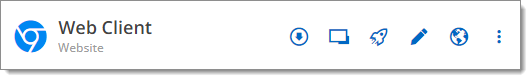
| Icon | Option | Description |
|---|---|---|
| Check In | Release the session from check out. | |
| Check Out | Reserve the session. | |
| Copy to Clipboard | Copy the field of the selected entry (usually the username or password). | |
| Download | Download a copy of the file contained in the entry. | |
| Edit | Modify the properties of the selected entry. | |
| Go to | Go to where the credentials are stored/inherited from. | |
| History | Show the history of password changes in this entry. | |
| More | Show more options for the selected entry: Copy, Move, Send copy, Delete, Request temporary access, Grand temporary access, Report an issue, User-specific settings. | |
| Navigate URL | Open the specified website URL in a new tab. | |
| Open in Devolutions Launcher | Launch a session in the Devolutions Launcher. | |
| Open in Remote Desktop Manager | Launch a session in Remote Desktop Manager. | |
| Reveal password | Display the field of the selected entry. |