The Search feature allows you to search folders and entries in the database you are currently in.
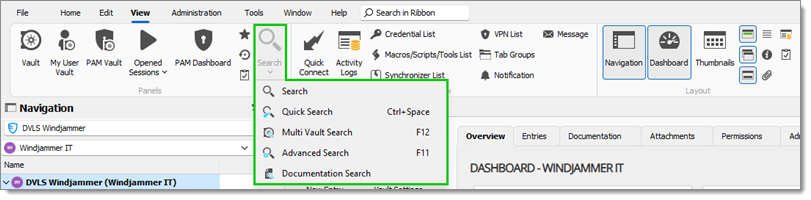
When using the Search function, a tree view is also displayed, showing exactly where the results of your search are located in the database. Filter options are also available when clicking on the ellipsis button. Learn more about them in Search/Filter. 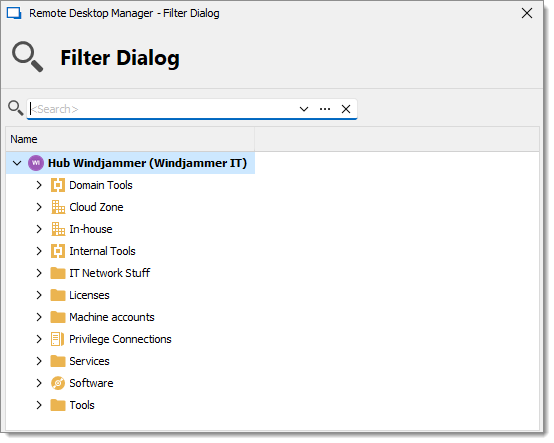
The Search feature allows you to search folders and entries in the database you are currently in.
For information about specific search methods, see our related topics: