When migrating a data source in Remote Desktop Manager, all data in the destination data source will be erased, but the source data source will remain untouched.
The supported data source combinations are:
SQL Server to SQL Server
SQL Server to Azure SQL
Open the data source to migrate of Remote Desktop Manager.
Select Administration – Migrate data source in the ribbon.
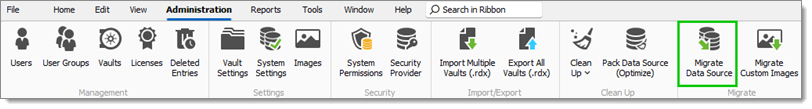
Select a destination data source, then click Next.
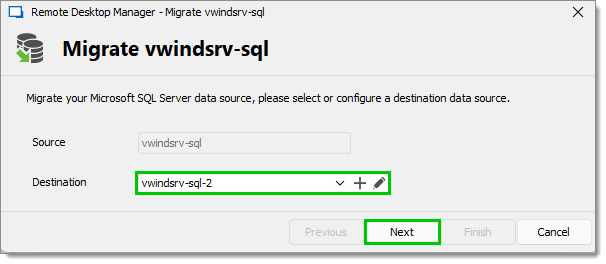
Click OK to continue.
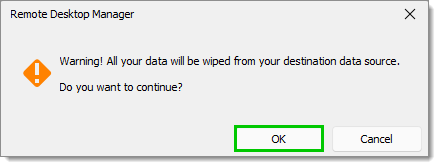
Click Finish to end the migration of the data source.
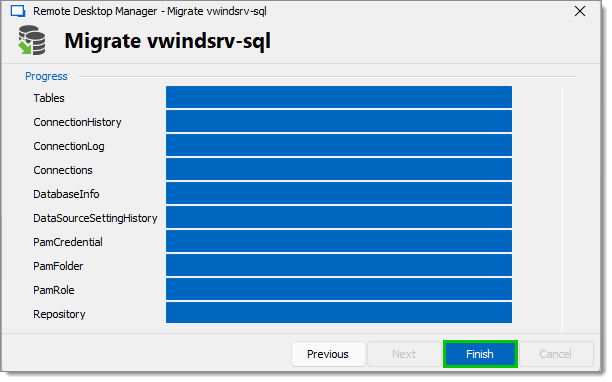 The migration of the data source has been completed.
The migration of the data source has been completed.
When migrating a data source in Remote Desktop Manager, all data in the destination data source will be erased, but the source data source will remain untouched.
The supported data source combinations are:
SQL Server to SQL Server
SQL Server to Azure SQL
Open the data source to migrate of Remote Desktop Manager.
Select Administration – Migrate data source in the ribbon.
Select a destination data source, then click Next.
Click OK to continue.
Click Finish to end the migration of the data source.