Remote Desktop Manager allows you to delete the license, but it always comes back in the list.
In Administration - Licenses select the license, delete it and close this window.
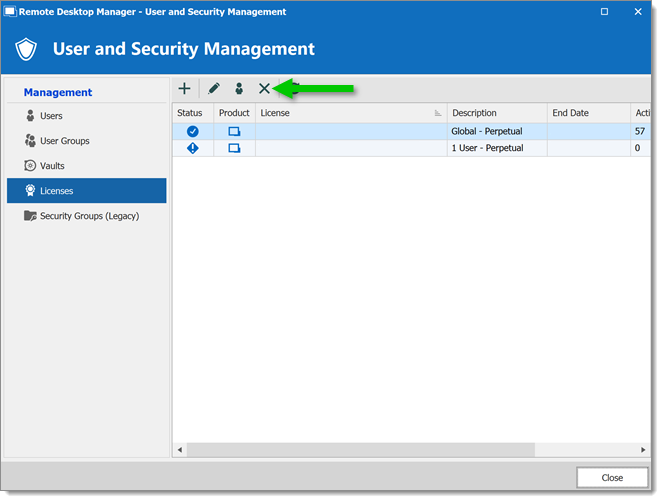
In Administration - System Settings - Serial Number, you should see the same serial. Select, erase and click OK to save.
The license should now be deleted. You can validate in Administration - Licenses.