The Applications section manages the availability of different features related to Remote Desktop Manager application.
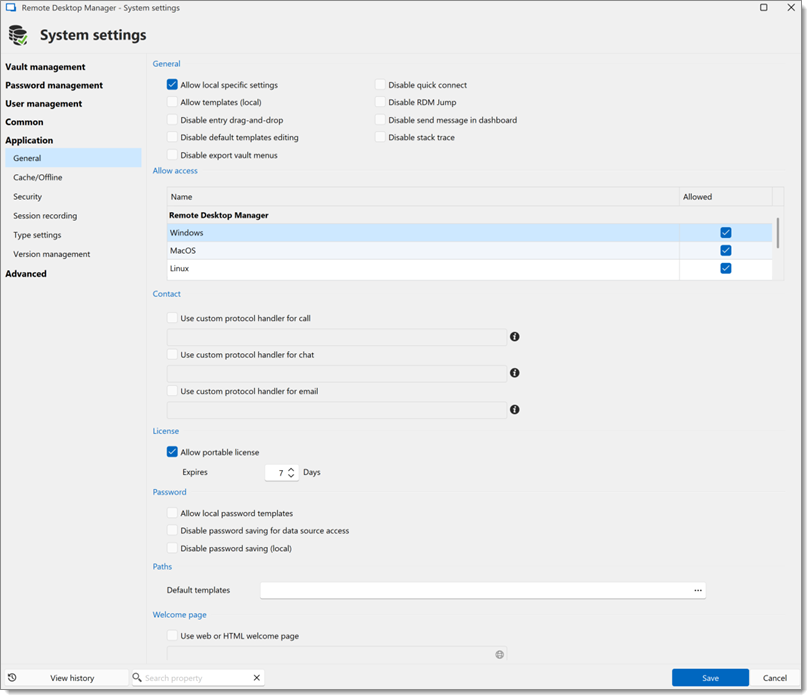
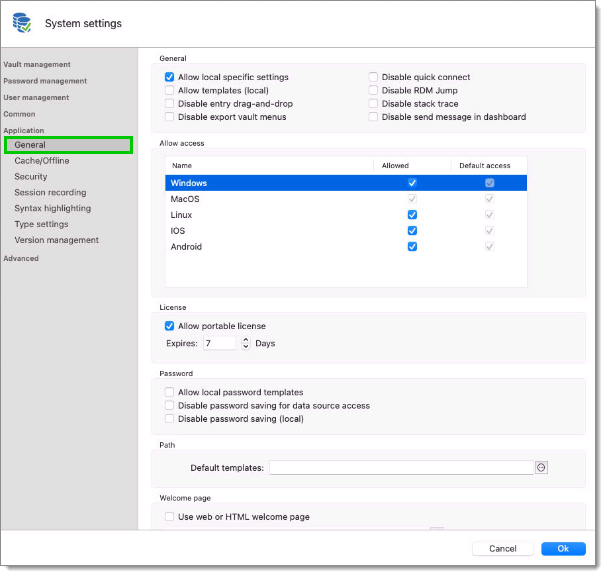
| SETTINGS | DESCRIPTION |
|---|---|
| Allow local Specific Settings | Allow users to save Local specific settings. |
| Allow templates (local) | Allows to locally save entry's templates. |
| Disable entry drag-and-drop | Disable entries drag and drop from one folder to another. This setting is useful for avoiding accidental drag and drop. |
| Disable quick connect | Disable the Quick Connect feature for all users of the data source. |
| Disable Remote Desktop Manager Agent and Jump | Disable the option to activate a session as a Remote Desktop Manager Agent or Jump. |
| Disable stack trace | Disable the stack trace details when an error occurs in Remote Desktop Manager. This is a security feature. |
| Allow access | Enable access to the data source from the selected operating systems. |
| SETTINGS | DESCRIPTION |
|---|---|
| Use custom protocol handler for call | Use $PHONE_NUMBER$ to indicate where the phone number is located. |
| Use custom protocol handler for chat | Use $CHAT_ID$ to indicate where the chat ID is located. |
| Use custom protocol handler for email | Use $EMAIL$, $SUBJECT$ and $BODY$ to indicate where they are located. |
| SETTINGS | DESCRIPTION |
|---|---|
| Allow portable license | Enable the use of a portable license. |
Expires | Defines the duration (in days) for which the portable license remains valid. |
| SETTINGS | DESCRIPTION |
|---|---|
| Allow local password templates | Allows password templates to be saved locally. |
| Disable password saving for data source access | Prevent users to save or change the passwords stored in the data source configurations. |
| Disable password saving (local) | Prevent users from saving passwords in the properties of entries. |
| SETTING | DESCRIPTION |
|---|---|
Default template | Specifies the file path or directory where default templates are stored. |
| SETTING | DESCRIPTION |
|---|---|
| Use web or html welcome page | Enter an URL to use as the application's welcome page. |