The View tab is used to control different features regarding the panels, views, logs, and layout of Remote Desktop Manager.
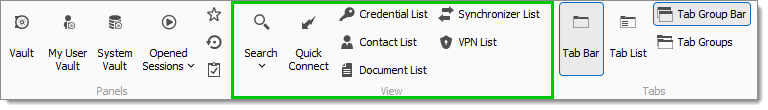
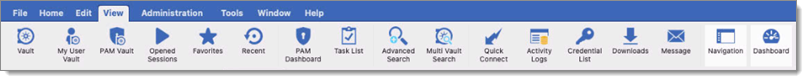
| OPTION | DESCRIPTION |
|---|---|
| Vault | Access the view mode of the Navigation pane for the current vault. |
| User vault | Display your user vault in the Navigation pane. |
| Opened Sessions | Display the currently opened sessions in the Navigation pane. |
| PAM Dashboard | Connect to a privileged account, copy its password, and manage its checkout/check-in process through a privileged access management dashboard. |
| Favorites | Display your favorite entries and folders in the Navigation pane. |
| Recent | Display your most recently used entries in the Navigation pane. |
| Task List | Display a list of your current tasks. |
| Search | Search items through your database/data source using specific criteria. |
| OPTION | DESCRIPTION |
|---|---|
| Quick Connect | Launch a Quick Connect session. |
| Activity Logs | Open the Activity Logs. |
| Credential List | Open a window to view the credential entries in the database. |
| Macros/Scripts/Tools List | Open a window to search for macros, scripts, or tools in the database. |
| Synchronizer List | Open a window to search for synchronizer entries in the database. |
| VPN List | Open a window to search for VPN entries in the database. |
| Tab Groups | Open a docked window to browse through the various tab groups. |
| Message | Open a window to access your messages. |
This section only appears when using a Solo (Free) data source type.
| OPTION | DESCRIPTION |
|---|---|
| Local connection logs | Open a window to access your local logs. |
| OPTION | DESCRIPTION |
|---|---|
| Navigation | Toggle the Navigation pane. |
| Dashboard | Toggle the Dashboard. |
| Thumbnails | Toggle the Thumbnails. |
| Top Pane (Ribbon/Menubar) | Toggle the Ribbon (right-click the application header to bring it back or use Alt+F11). |
| Tab group bar | Toggle the Tab group bar (must have group tabs to work). |
| Status Bar | Toggle the Status bar. |
| Description | Toggle the Description pane. |
| Asset | Toggle the Asset pane. |
| Attachments | Toggle the Attachments pane. |
| Logs | Toggle the Logs pane. |
| OPTION | DESCRIPTION |
|---|---|
| Vault | Access the view mode of the Navigation pane for the current vault. |
| User vault | Display your user vault in the Navigation pane. |
| Opened Sessions | Display the currently opened sessions in the Navigation pane. |
| Favorites | Display your favorite entries and folders in the Navigation pane. |
| Recent | Display your most recently used entries in the Navigation pane. |
| PAM Dashboard | Connect to a privileged account, copy its password, and manage its checkout/check-in process through a privileged access management dashboard. |
| Task List | Display a list of your current tasks. |
| Advanced Search | Search items through your database/data source using specific criteria. |
| Multi vault Search | Search items through multiple vaults in your database using specific criteria. |
| Quick Connect | Launch a Quick Connect session. |
| Credential List | Open a window to view the credential entries in the database. |
| Downloads | Open a window to view files downloaded through a browser entry. |
| Message | Open a window to access your messages. |
| Navigation | Toggle the Navigation pane. |
| Dashboard | Toggle the Dashboard. |
This section only appears when using a Solo (Free) data source type.
| OPTION | DESCRIPTION |
|---|---|
| Local connection logs | Open a window to access your local logs. |
Although they are windowed by default, all those panes can be dragged and docked anywhere within Remote Desktop Manager.