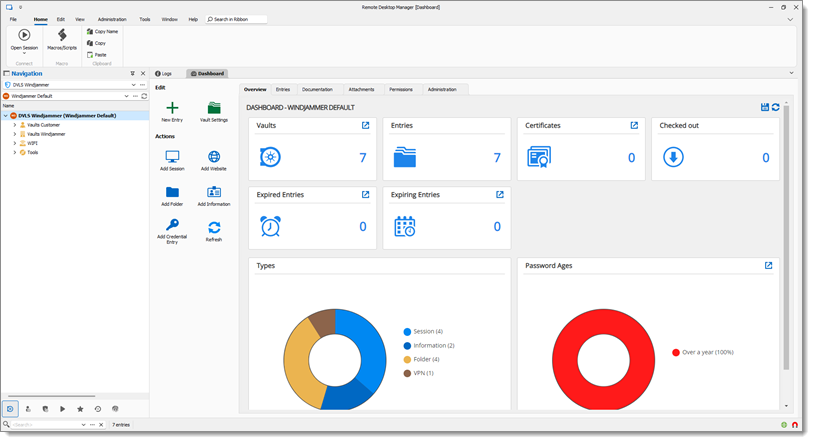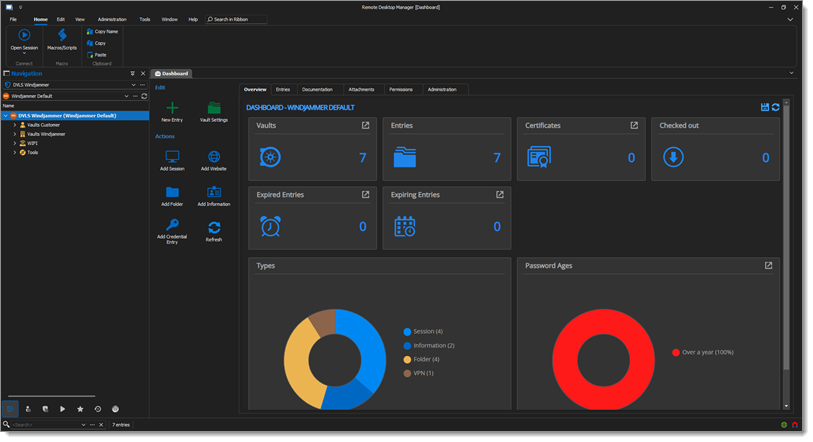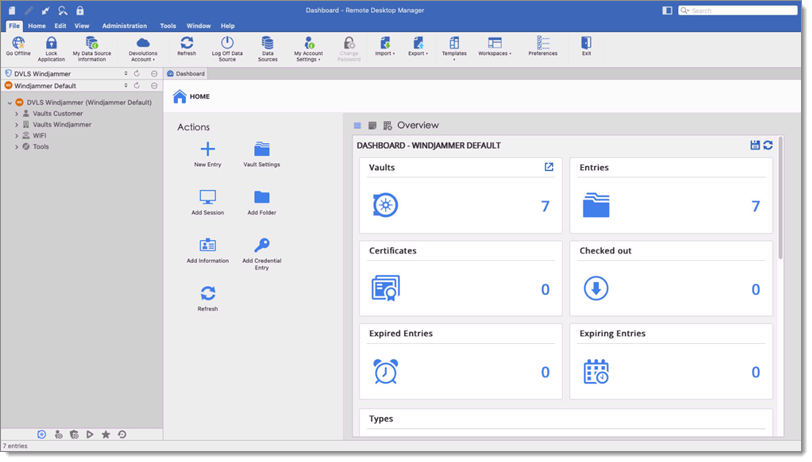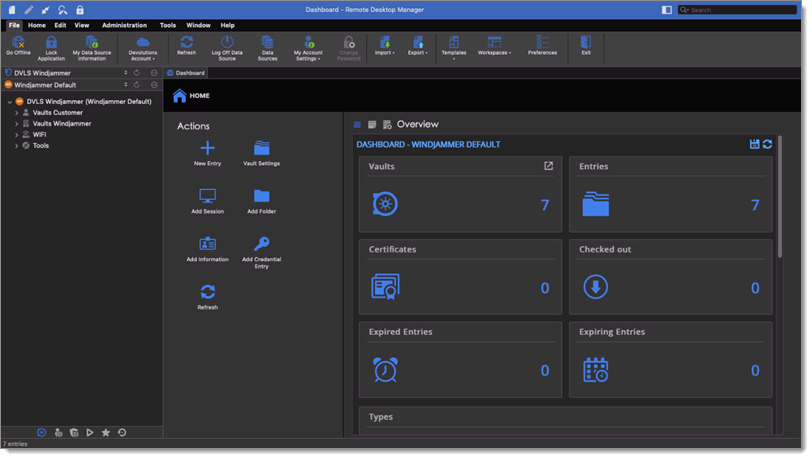The theme of Remote Desktop Manager can be changed to better suit your preferences. It modifies the color and shade of the user interface.
This Theme setting is available in File – Settings – User interface. You can choose the Light theme or the Dark theme. You can also choose to mirror your system's theme if you prefer. The theme will be automatically applied once you click OK.
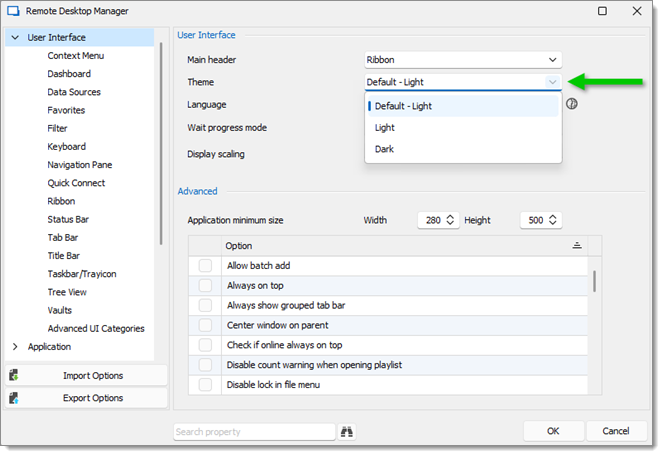
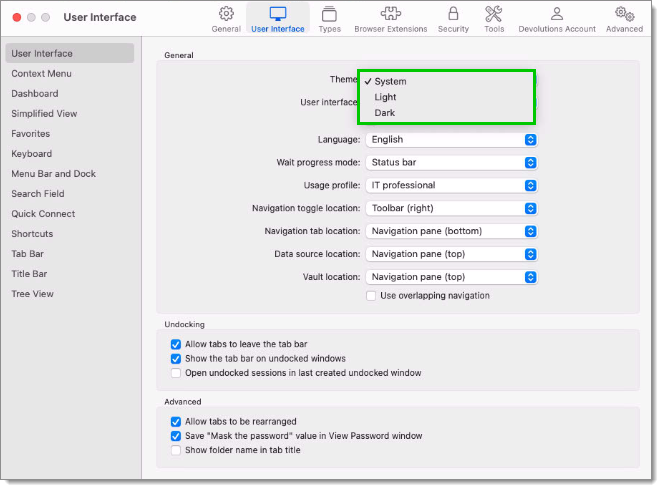
| OPTION | DESCRIPTION |
|---|---|
| System | Uses your system's theme. |
| Light | Uses a clear theme with tones of white, light gray, and blue. |
| Dark | Uses a dark theme with tones of black, dark gray, and blue. |
Another quicker way to access this setting is also available in the Account tab of the Navigation pane.
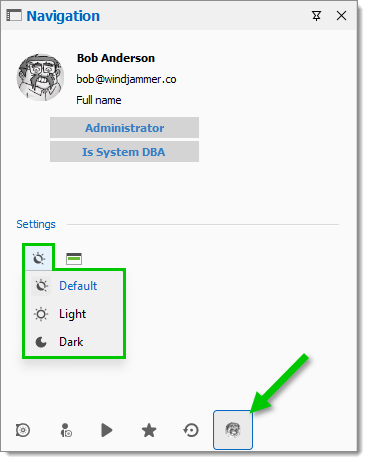
To compare both themes, here are two examples of the same view in Remote Desktop Manager: the first one using the Light theme and the second one the Dark theme.