The Tabs settings, located in File – Settings under User interface, allow users and administrators to modify Remote Desktop Manager tab behavior and appearance.
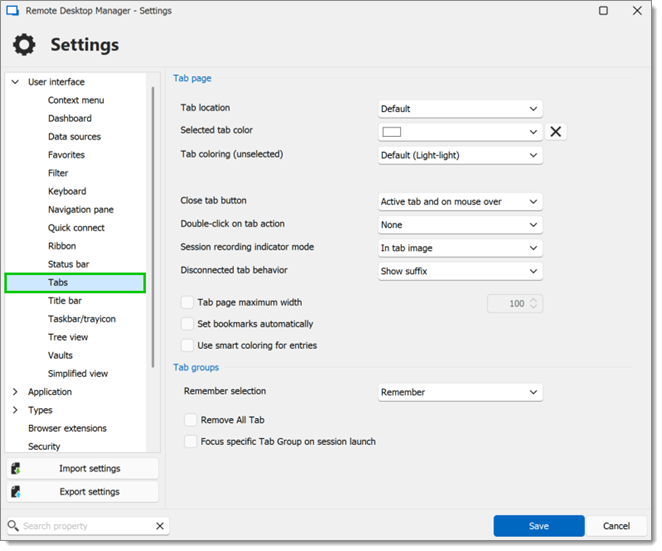
The Tab coloring (unselected) option changes the shading (from light-light to transparent) or the color of unselected tabs. Note that it only works if a custom color has been set via the Selected tab color feature or the user interface settings of an entry.







