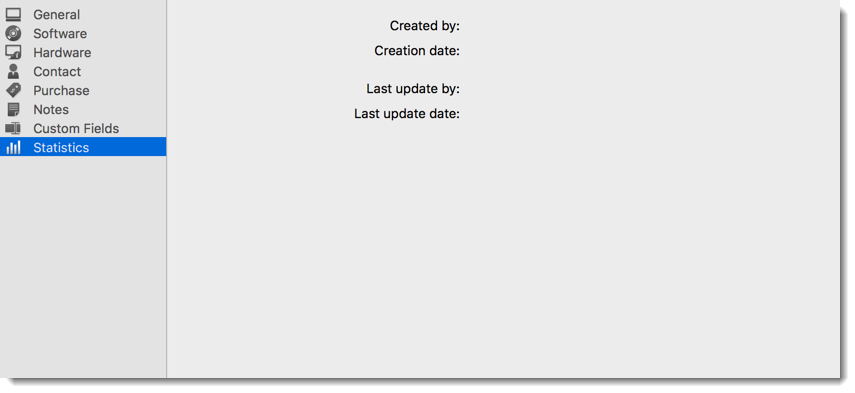The Information footer pane contains a wide assortment of information on the entry. Some purely informative and some of operational nature. It contains multiple tabs to present as much information as possible.
The General tab allows you to specify the computer specific information such as operating system, MAC address, and the hardware description.
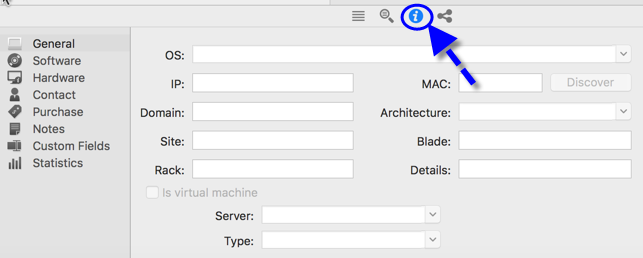
The Software tab allows you to list all software installed on the remote computer.
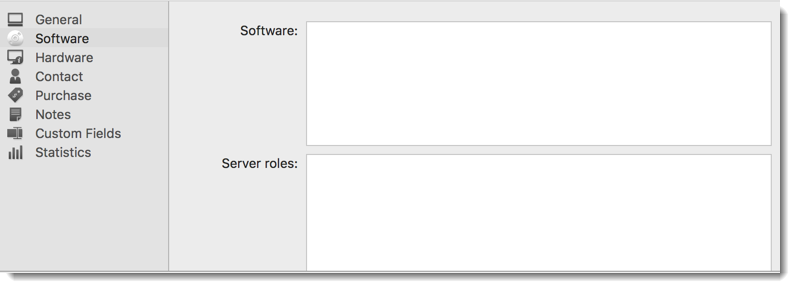
The Hardware tab allows you to specify the hardware information of the remote computer.
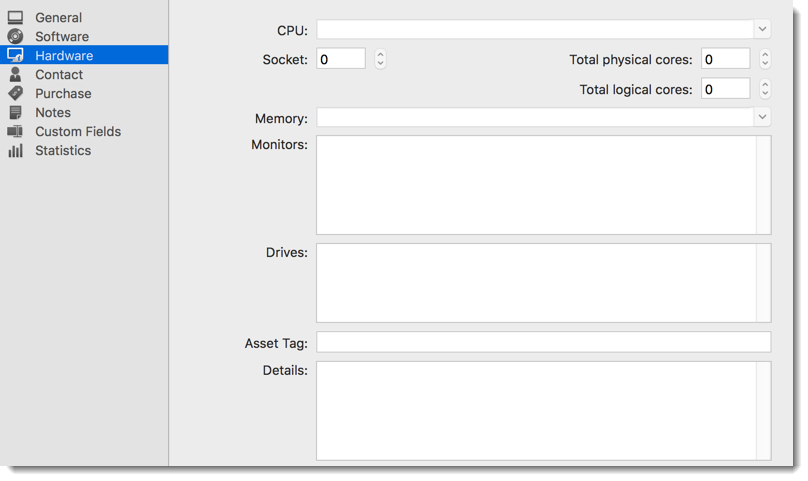
The Contact tab displays information on a person that has a link to the entry. It could be the technician managing the remote machine.
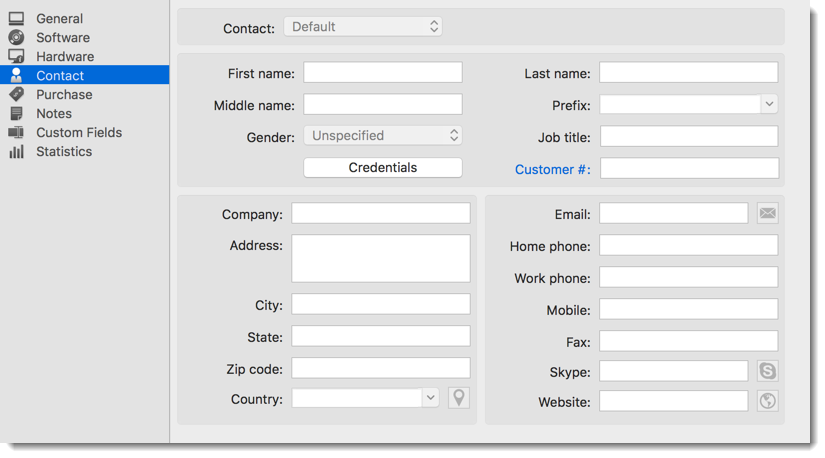
The Purchase tab allows you to enter information related to the invoice or the purchase of the equipment.
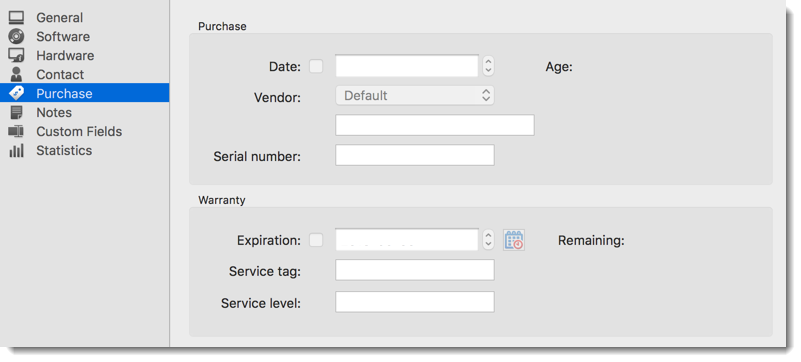
The Notes tab contains only one control. A text area where you can enter any information you require.
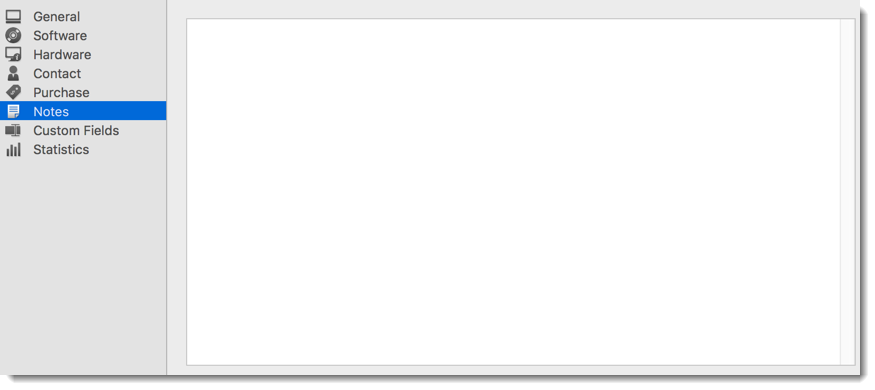
The Custom tab contain five custom fields. The reason behind having discrete fields is that they are available via Field Variables and can therefore be accessed in sub entries while being defined in the parent connection. The value of a hidden custom field is encrypted and protected with the View sensitive permission.
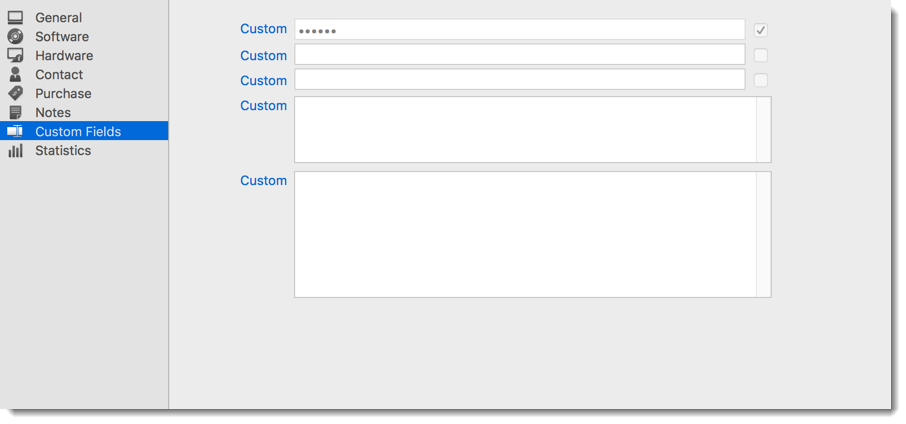
The Statistics tab simply displays some information on the creation and last modification of the entry.