"UNABLE TO LOAD ADALSQL.DLL (ATHENTICATION=ACTIVEDIRECTORYPASSWORD). ERROR CODE: 0X2. FOR MORE INFORMATION, SEE HTTP://GO.MICROSOFT.COM/FWLINK/?LINKID=513072"
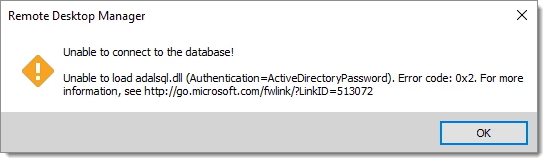
To resolve this issue, please have a look at Azure SQL.
"PRINCIPAL '' COULD NOT BE CREATED. ONLY CONNECTIONS ESTABLISHED WITH ACTIVE DIRECTORY ACCOUNTS CAN CREATE OTHER ACTIVE DIRECTORY USERS."
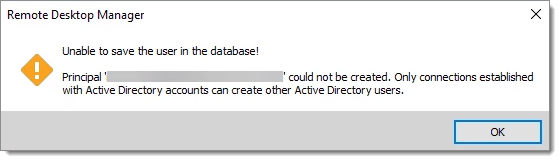
You must first define your SQL Server Entra ID Admin via the Azure Portal, then login into Remote Desktop Manager using that Entra ID account, from there you will be able to create new Entra ID accounts (admin and non-admin). Those new admins will also be able to do the same.
For more information, please have a look at Configure the Entra ID administrator.