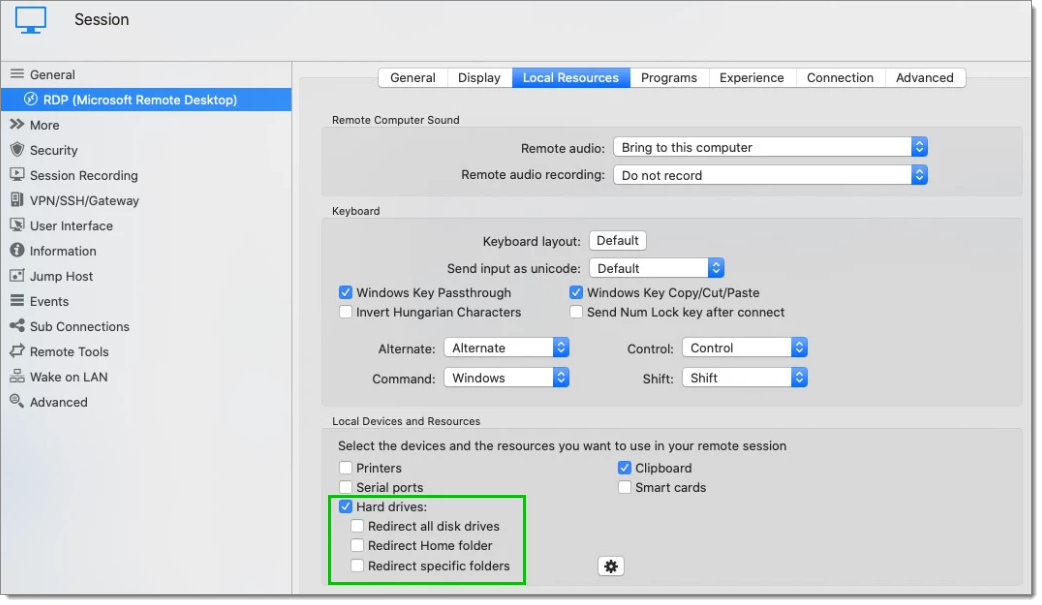Cannot copy files or images from local computer to remote session.
The copy of files between a macOS and a Windows remote session is not supported. Only text can be transferred via copy/paste.
Solution 1
Update your Remote Desktop Manager macOS to version 2022.1.13 and higher.
Solution 2
Enable the redirection of your hard drive or the folder.
- Open the Properties of the RDP entry.
- Click Local Resources tab.
- Enable Hard drives and select if you want to redirect all disk drives, to the home folder or to a specific folder.