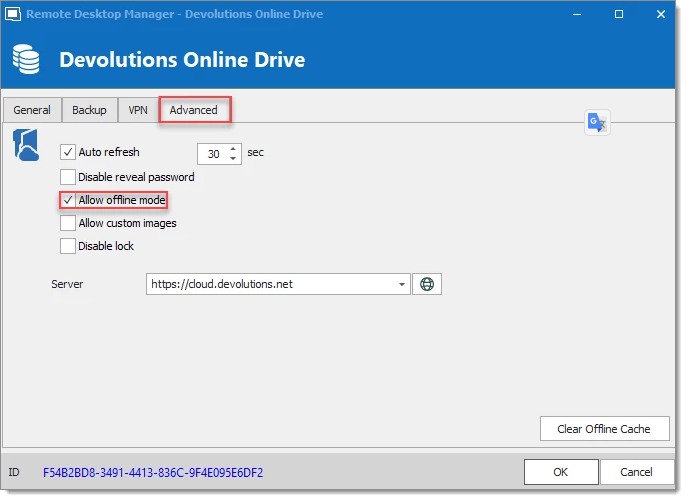To enable offline mode in Devolutions Online Drive, edit your Devolutions Online Cloud data source (File – Data sources).
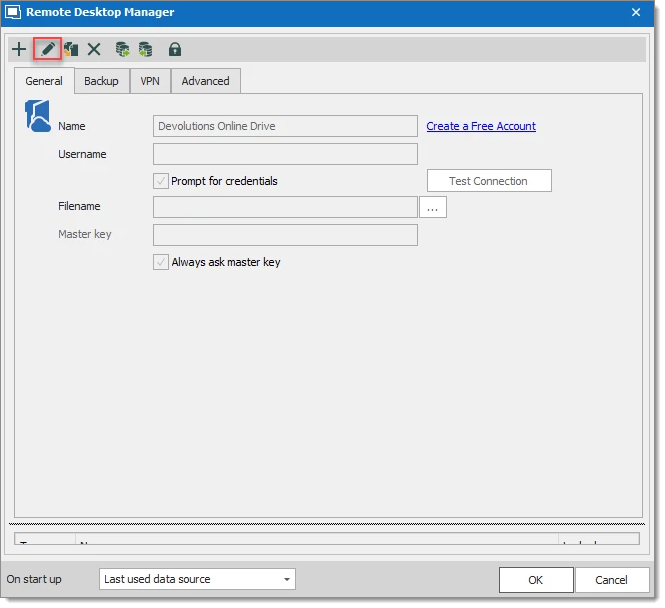
Then in the Advanced tab check the Allow offline mode option.
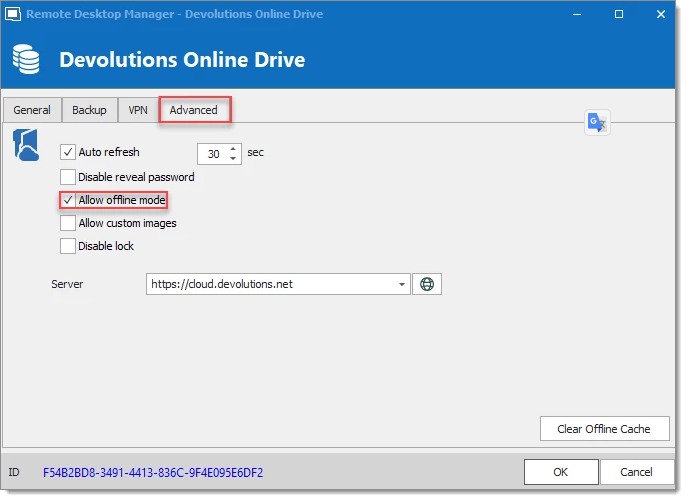
To enable offline mode in Devolutions Online Drive, edit your Devolutions Online Cloud data source (File – Data sources).
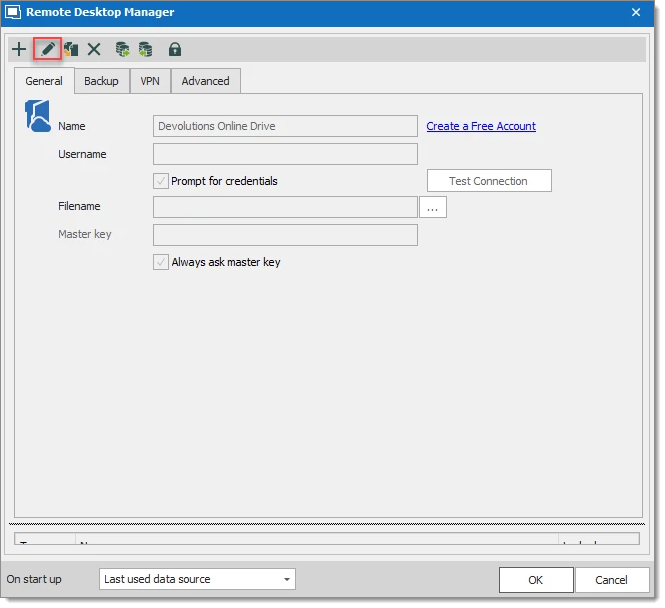
Then in the Advanced tab check the Allow offline mode option.