Every field from the Azure Virtual Machines synchronizer entry is described below. The entry can be found in Remote Desktop Manager Windows under New entry – Synchronizer.
| SETTINGS | DESCRIPTION |
|---|---|
| Name | Entry name in Remote Desktop Manager. |
| Folder | Which Remote Desktop Manager folder the entry will be in. |
| Credentials | Read more on Entry credentials options. |
| Synchronize automatically | The Remote Desktop Manager entry will synchronize automatically. |
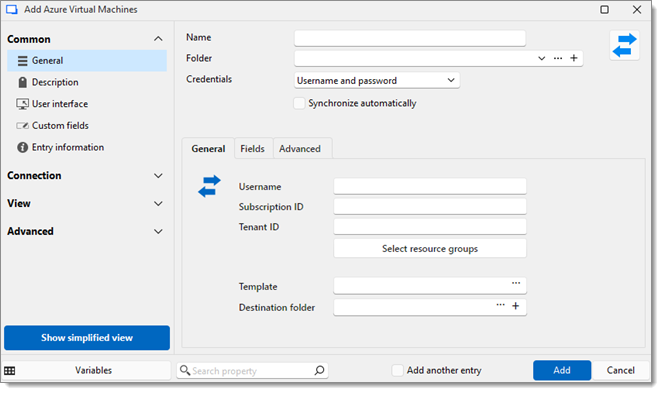
| SETTINGS | DESCRIPTION |
|---|---|
| Username | The username of your Azure account. |
| Subscription ID | The subscription identifier of the Azure account. Can be found under Home – Subscriptions in your Azure portal. |
| Tenant ID | The tenant identifier of the Azure account. Can be found in Home – Tenant properties in your Azure portal. |
| Select resource groups | By selecting a resource group, you can synchronize all the VMs contained in it in a single action. |
| Template | Select a pre-existing template to apply to the current entry. |
| Destination folder | Set a destination folder to store the synchronized entries. |
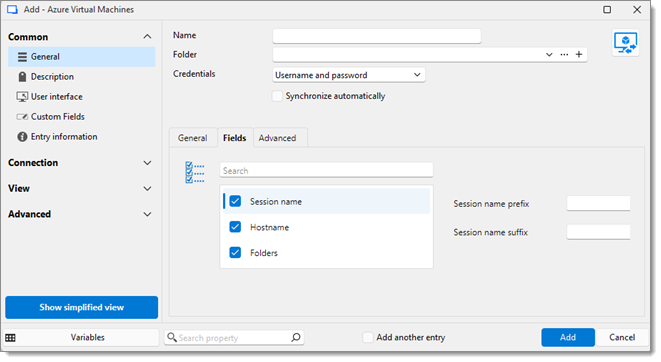
Choose which fields will always be synchronized, and which will not. For example, you could choose not to synchronize the description, because you want to edit it yourself.
| SETTINGS | DESCRIPTION |
|---|---|
| Field | Select which fields will always be synchronized, and which will not. |
| Session name prefix | A prefix for the entry that will be created through the synchronizer. |
| Session name suffix | A suffix for the entry that will be created through the synchronizer. |
| Folders | Select which folders will always be synchronized, and which will not. Select Group by resource group appends the Resource name value to the destination folder path. For example:
|
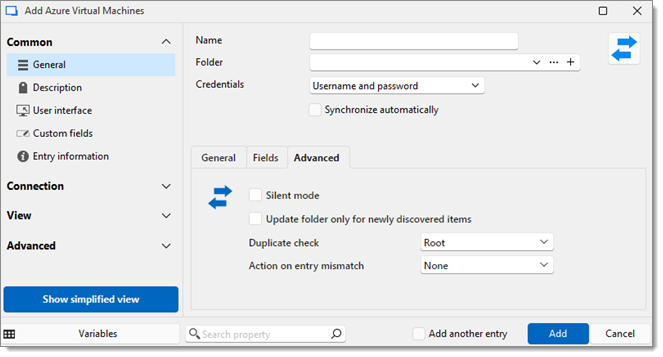
SETTINGS | DESCRIPTION |
|---|---|
Silent mode | This option disables error dialogs (useful when the synchronizer runs automatically at set intervals) as well as the Synch result window that pops up when synchronizations are completed. |
Update folder only for newly discovered items | When checked, this option allows you to only add the VMs that have not been synchronized already. |
Duplicate check | Duplicate checks prevent the importation of entries with the same type and host. Choose between:
|
Action on entry mismatch | Choose between:
|