When using Remote Desktop Manager locally with an individual data source type, the Activity logs are not available. The Local connection logs replace the Activity logs if you do not have the sufficient permissions to view them.
Local connection logs
In the Reports tab, you will find the Local connection logs feature, which is useful if you still want to access your local logs. Clicking on it opens a window containing all your local logs in chronological order (oldest to newest). You can scroll through the list to find the logs you are looking for.
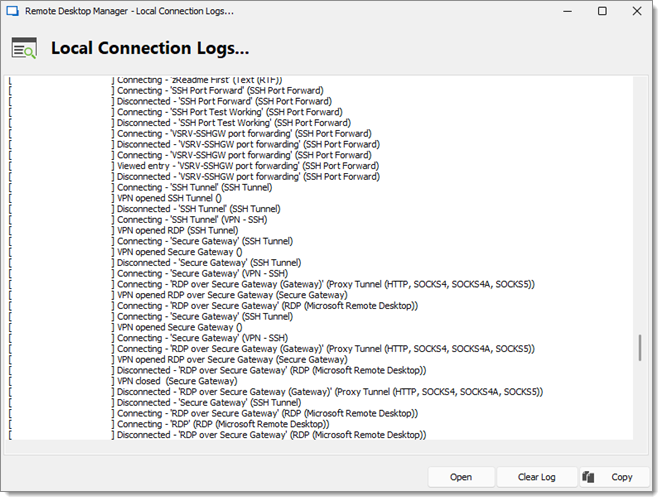
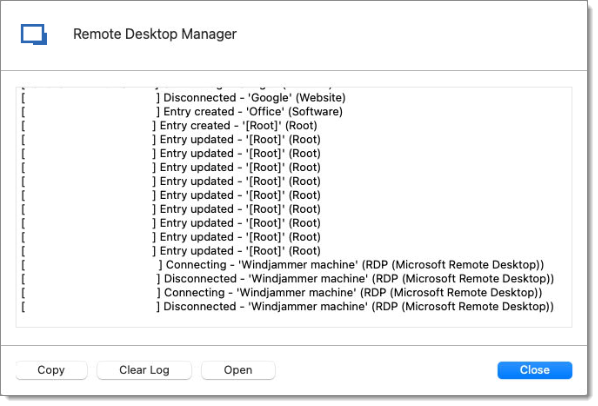
The buttons at the bottom of the window give you more options.
| OPTION | DESCRIPTION |
|---|---|
| Open | Open the local folder on your computer where the logs are stored. |
| Clear log | Clear the logs from the Local connection logs window. The logs are not erased from the folder. |
| Copy | Copy the logs to your clipboard as they appear in the Local connection logs window. |







