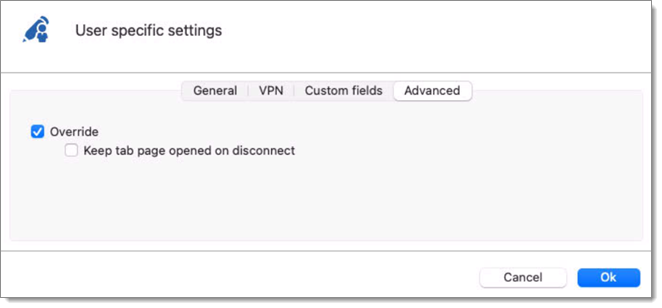Specific Settings are used to override the properties of an entry. Several settings can be overridden, such as the credentials or the display mode. Note that Specific settings are context sensitive, and several settings might not be available for some entry types.
Benutzerspezifische Einstellungen überschreiben die Eigenschaften eines Eintrags für einzelne Benutzer.
Local Specific Settings override an entry's properties for all users.
This feature is only available when using an advanced data source. It must be enabled from the ribbon of Remote Desktop Manager in Administration - System settings - Vault - Allow user specific settings.
If both User Specific Settings and Local Specific Settings are defined on the same entry, Local Specific Settings have the priority.
The options are available in the ribbon. Select Edit – Setting Overrides – User Specific Settings or Local Specific Settings.
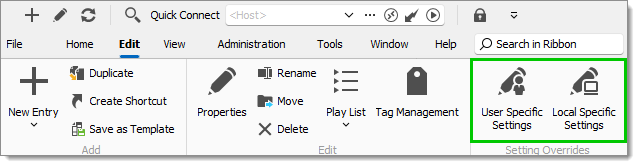
These can also be accessed by using the right-click on an entry and going to Edit – User/Local Specific Settings.
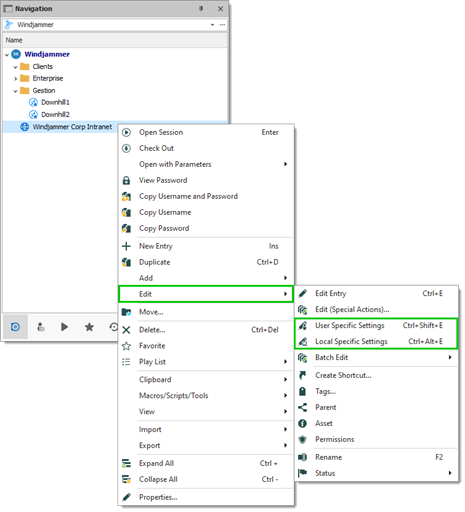
Wenn ein Eintrag mit Spezifischen Einstellungen ausgewählt ist, wird im Dashboard ein entsprechendes Symbol angezeigt. Klicken Sie auf das Symbol, um den Dialog für Spezifische Einstellungen zu öffnen.
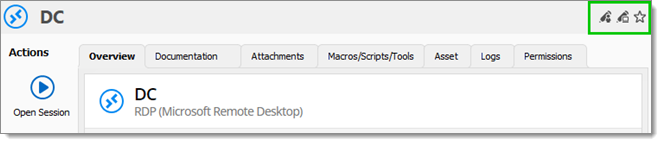
In den meisten Fällen wird bei der Bearbeitung der Spezifischen Einstellungen der folgende Dialog angezeigt:
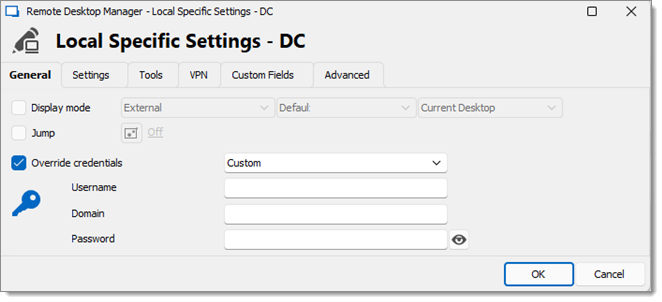
Allows session setting override for a user. Several settings can be overridden, such as user name, password or display.
In your Navigation pane, select the entry you wish to override and then do a right click Edit - Edit Entry (User Specific Settings) or in the Ribbon simply select Edit - Edit Entry (User Specific Settings). 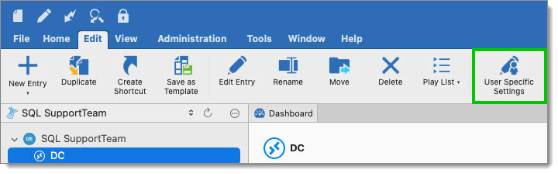
This feature is only available when using an Advanced Data Source. A setting on the data source allows usage of User Specific Settings. Contact your administrator if the menu is grayed out.
It must be enabled from the ribbon of Remote Desktop Manager macOS in Administration - System settings - Vault - Allow user specific settings.
If both User Specific Settings and Local Specific Settings are defined on the same entry, Local Specific Settings have the priority.
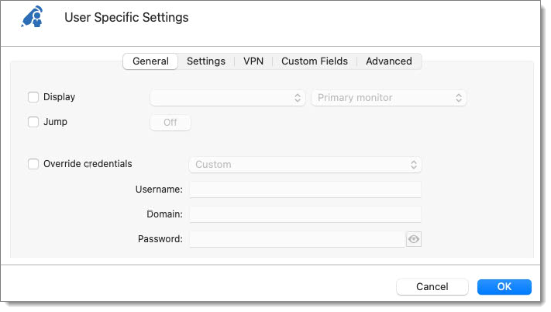
The General tab allows you to override the Display mode and the credentials.
The Display override is only available for Sessions entry type.
Override Credentials allows you to specify other credentials than the one stored in an entry. You can choose from multiple sources according to your security practices and policies. The Override credentials is available for all type of entries.
Simply check the Override credentials and select your credential to start overriding your credentials. To stop overriding credentials uncheck the Override credentials option.
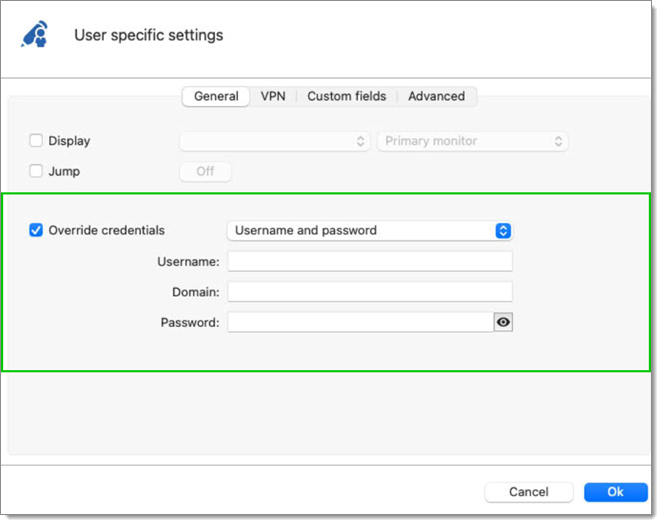
When using a VPN on your session this allows you to override the VPN credentials.
Select the credentials you wish to use to override your VPN credentials.
The user vault credential entry is only available under the following conditions:
The user vault is available for your data source.
You are overriding at the folder level.
You are overriding a session that is itself in the user vault.
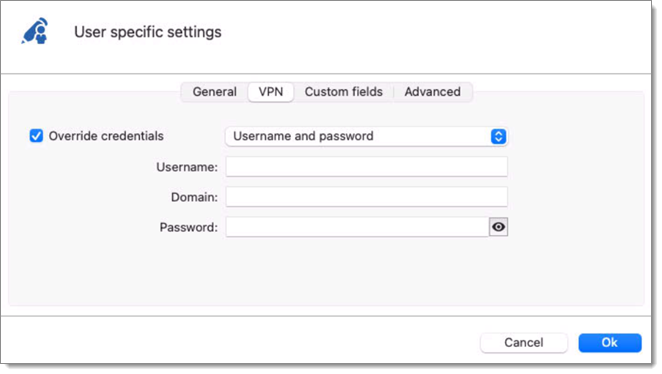
Define and override custom fields specific to the user.
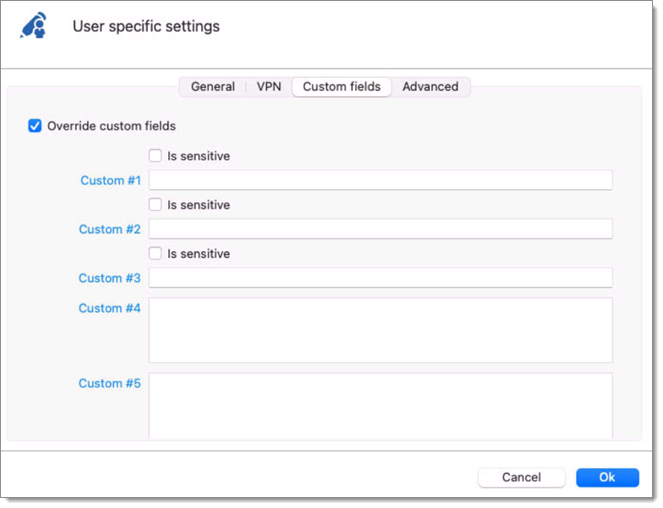
Override from the tab Advanced allows you to keep the tab page of your session open even when disconnecting.