The Clean up activity logs will delete your data source's Activity logs. You also have the option to clean up the Administration logs and set up a backup if desired.
This feature requires an SQL data source.
You must be an administrator of the data source to perform this action.
Go to the Administration tab in the ribbon.
Click on Clean up and then Clean up activity logs.
Select prior to which date the Activity logs will be deleted.
Select from which vault the Activity logs will be deleted.
Select where the XML backup file will be saved by clicking the ellipsis button, under the Backup section.
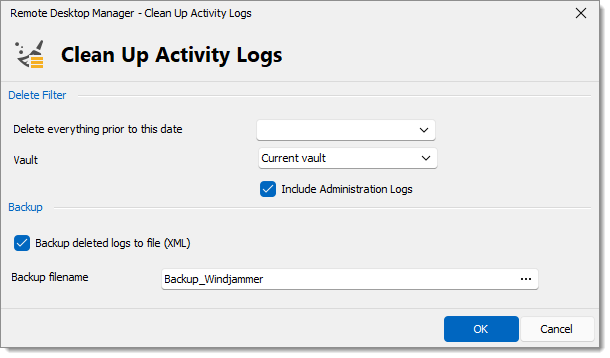
A backup of your log will be created as an XML file although it will then be impossible to import this file in Remote Desktop Manager.
Click OK.
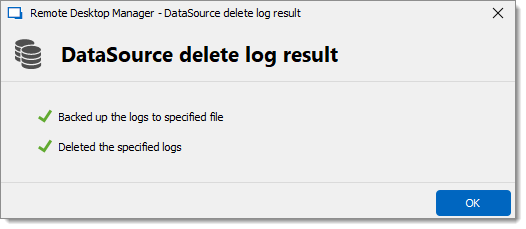
Click OK.
The Clean up activity logs will delete your data source's Activity logs. You also have the option to clean up the Administration logs and set up a backup if desired.
This feature requires an SQL data source.
You must be an administrator of the data source to perform this action.
Go to the Administration tab in the ribbon.
Click on Clean up and then Clean up activity logs.
Select prior to which date the Activity logs will be deleted.
Select where the XML backup file will be saved by clicking the ellipsis button, under the Backup section.
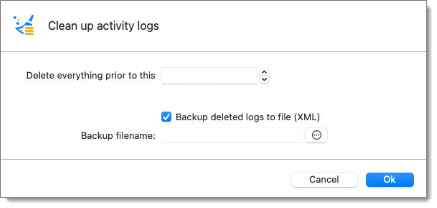
A backup of your log will be created as an XML file although it will then be impossible to import this file in Remote Desktop Manager.
Click OK.