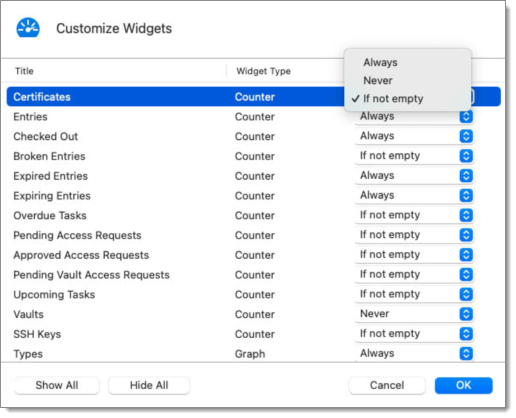Widgets can be customized in Remote Desktop Manager to let users build dashboards while giving administrators the ability to define and enforce a standard widget configuration.
Widgets are available in both Devolutions Hub and Devolutions Server.
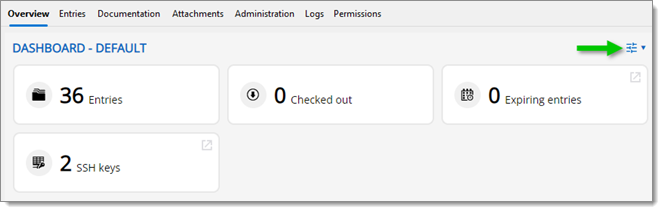
User: Dashboard personalized by each user.
System: Preset dashboard set by an administrator for consistent usage across the organization.
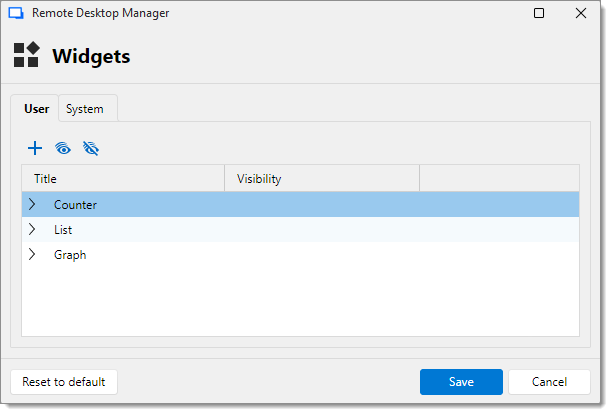
The Widgets window lets you configure which widgets are displayed and when. Widgets are grouped by type (Counter, List, and Graph), and each widget has a Visibility option you can set (such as Always, Never, or If not empty).
Use the buttons to Add widget, Show all, Hide all, or Reset to default then click Save to apply your changes or Cancel to discard them.
This Add widget window lets you create a new widget.
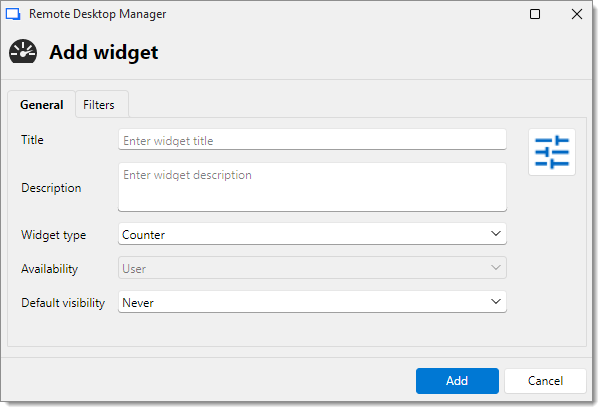
| SETTING | DESCRIPTION |
|---|---|
| Title | The widget’s display name on the dashboard. |
| Description | Enter the widget description. |
| Widget type | Select Counter (single metric) or List (detailed results). |
| Availability | Defines where the widget is available: User (personal) or Data source (shared to all users). |
| Default visibility | Determines the widget’s default display behavior: Always, Never, or If not empty. |
| SETTING | DESCRIPTION |
|---|---|
| Search mode | How filtering is applied (Default or Regex). |
| Entry name/regex expression | Matches entries by name or by Regex expression. |
| Tags | Matches entries by one or more tags. |
| Connection type | Filters by connection protocol/type (e.g., RDP). |
| Status | Filters based on entry state/status (as supported in your setup). |
| Show subentries | Includes sub entries in the filters. |
Use System settings to determine whether users can customize their dashboard or whether a preset layout is applied (optionally enforced).
Navigate to the ribbon of Remote Desktop Manager and click Administration – System settings – Dashboard.
In Dashboard configuration mode, select one of the following:
No change: Keeps the current dashboard behavior.
Default for users: Applies the preset dashboard by default, while still allowing users to customize their dashboard .
Enforce for users: Forces the preset dashboard and prevents user customization.
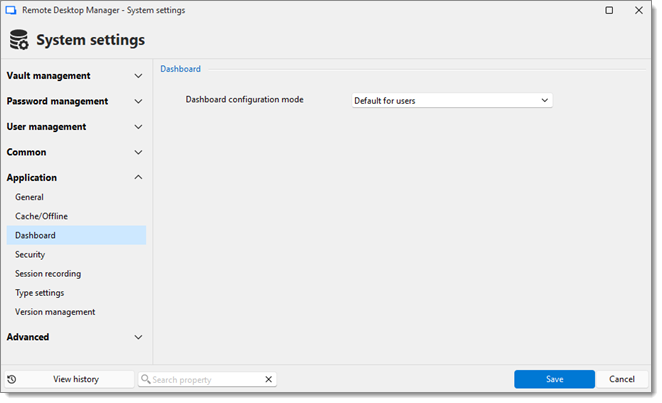
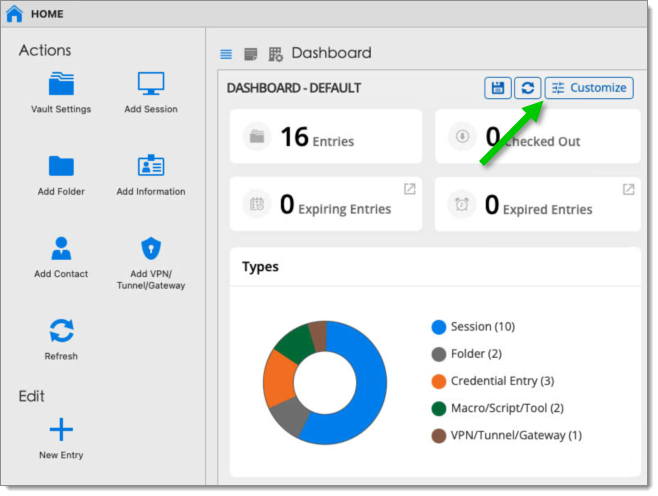
In the Customize widgets window, widget visibility can be set to Always, Never, or If not empty.