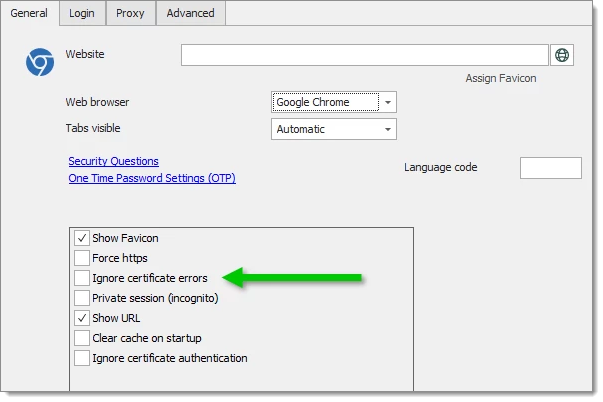Certificate errors in embedded mode.
Remote Desktop Manager starts Google Chrome in a separate application (Embedded32.exe) and then re-parents the application inside Remote Desktop Manager.
To resolve this issue, you need to check the option Ignore certificate errors in the Properties of the Website session entry.