When you connect to a remote workstation, you receive one of the errors below.
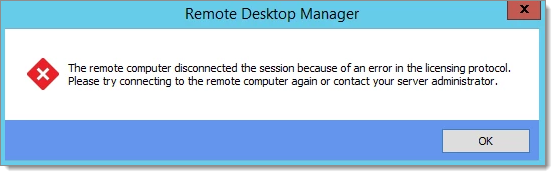
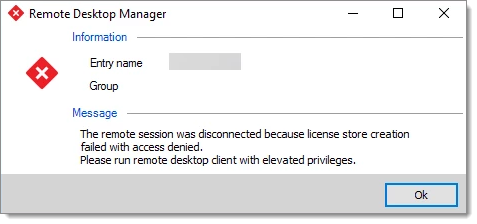
Close Remote Desktop Manager.
Navigate to %localappdata%\Devolutions.
Move the RemoteDesktopManager folder to your desktop.
Restart Remote Desktop Manager.
In File – Settings – Types – RDP change the RDP engine to RDP (FreeRDP Latest).
Try to check/uncheck the NLA option located under the Connection tab in the Properties of the session.
In some cases, and sometimes depending on the host OS, the CredSSP setting may interfere. Change its value in Session properties – General – Advanced Tab.
Try to check/uncheck the Open Console option and see if the error message disappear or is still the same in the General settings of the Properties.