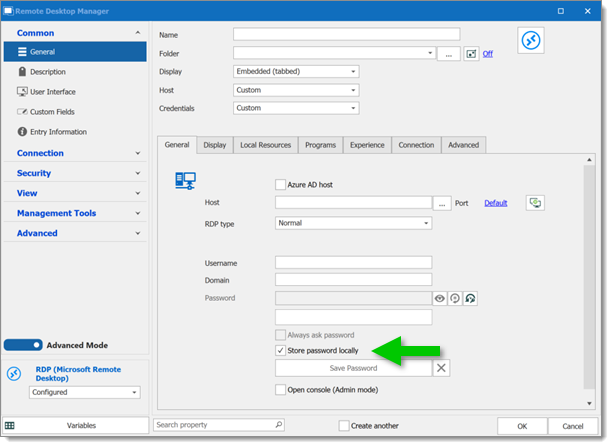Sometimes the automatic logon does not function and your credentials are requested by the remote system. Here are some steps to help identify the issue. Support for automatic logon was introduced on Windows 2003/XP, so ensure you are trying to connect to these or later versions. Windows 2000 does not support the automatic login.
This issue may be caused by a bad authentication negotiation because in some cases Single Sign On (SSO) requires Network Level Authentication (NLA). It can happen when prompting for credentials and when using automatic logon.
Check the Activate network level authentication NLA (SingleSignOn) in the Connection tab of your session.
You might also have to check the Public mode option in the Advanced tab to make it work.
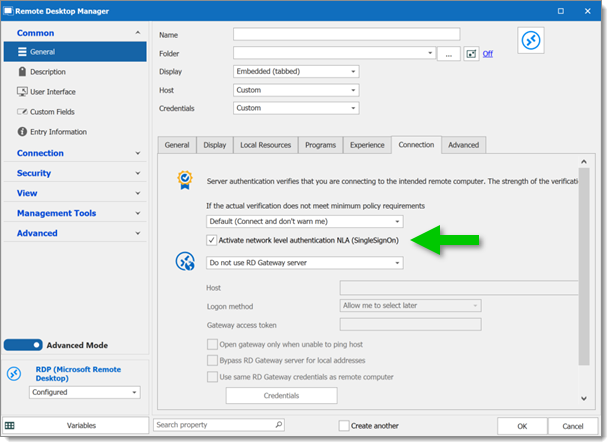
We have discovered that enabling the Public mode option in the Advanced tab resolves the issue.
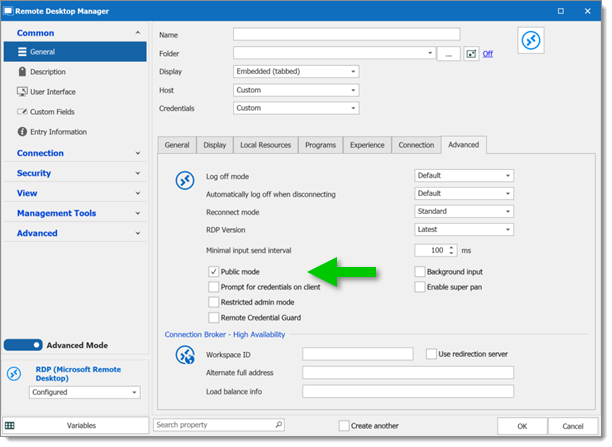
RDM allows for advanced credential management. Depending on your choice of: Custom, Linked (vault), Embedded or Inherited ensure the credentials are properly entered.
Ensure that Always ask password is not checked.