The integration of credentials from password managers is only available in the Team version of Remote Desktop Manager.
If you are prompted to enter your multifactor authentication (MFA) credentials every time you use a device that references a LastPass integration, it may result from a change made to the MFA handling in LastPass.
To manage how MFA is handled when using LastPass credentials, navigate to File – Settings – Types – Credentials.
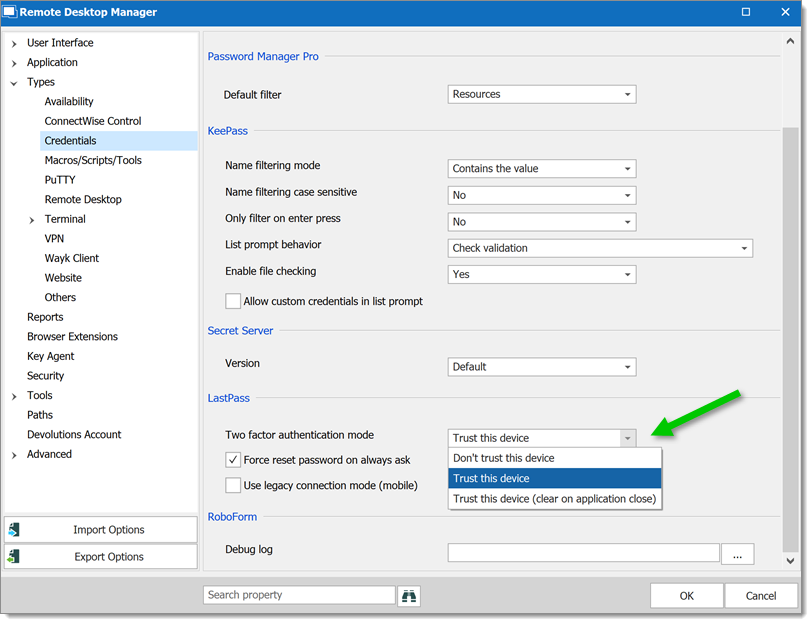
Under the LastPass section, you can configure the preferred MFA behavior by selecting one of the following modes:
Do not trust this device: You will be prompted for your MFA every time you use the LastPass entry.
Trust this device: You will be prompted for your MFA only once on the current device. The trust is maintained across seccions.
Trust this device (clear on application close): You will be prompted for your MFA once per session on the current device. The token is cleared when the application is closed.
If multiple LastPass accounts are configured with MFA, you will be prompted separately for each account. The number of MFA prompts will vary depending on the selected Multifactor authentication mode.