Since issues can arise from multiple sources, when setting up integrated security on an SQL server data source, we detailed a couple of steps to help out and diagnose the source.
In Remote Desktop Manager go to Help – Application Logs – Report (tab).
Click Delete All.
In File – Settings – Advanced:
Raise the Debug level to 1.
Uncheck Disable stack trace.
Click OK.
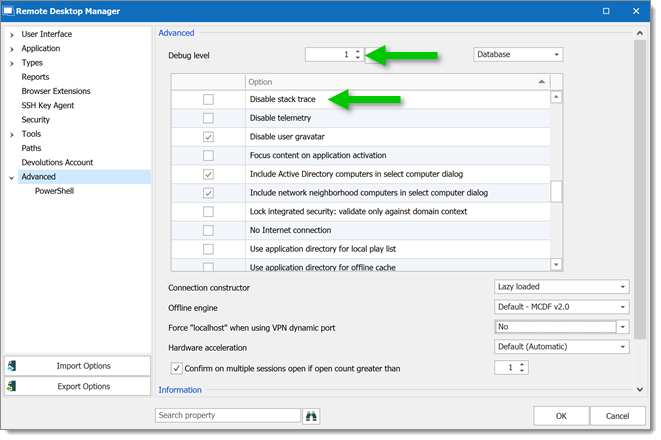
Reproduce the issue.
Once the issue is reproduced, go to Help – Application Logs – Report (tab).
Click Send to Support.
If you already have an ongoing ticket with us, please specify the ticket number in the Subject.
To learn more on contained database, see Microsoft's Contained database – SQL Server
Run the following script to find out if your database is contained.
Make sure to replace rdm-database-name with your Remote Desktop Manager database name.
SELECT name, containment, containment_desc, compatibility_level FROM sys.databases WHERE name = 'rdm-database-name';
If you execute the statements manually in SSMS (SQL Server Management Studio) what do you get?