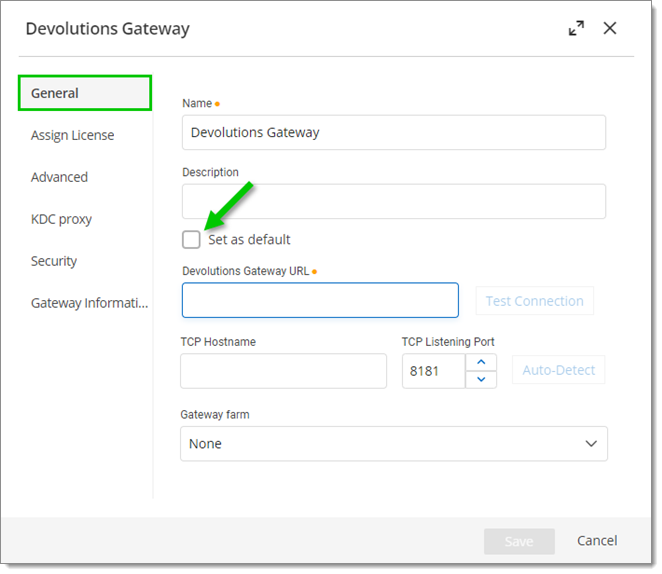In Remote Desktop Manager, if session recording is configured for a gateway but a default gateway has not been set, then the session cannot go through. Remote Desktop Manager then returns the following error:
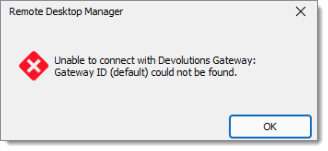
To remedy this, open your Devolutions Server or Devolutions Hub datasource, go to Administration, and click on the Devolutions Gateway icon.
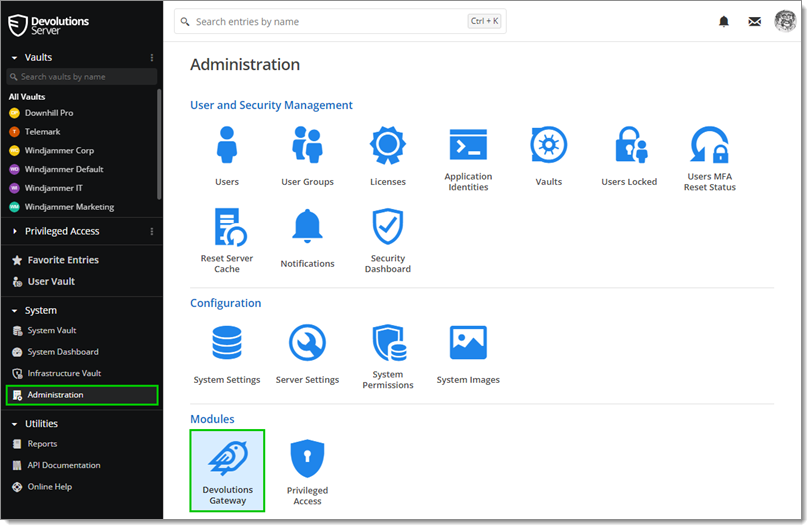
Set the desired default gateway in the General section of the Devolutions Gateway menu and save your changes.