Users may receive the SqlException – Incorrect syntax near '$NAME' error in their logs when connecting to a Devolutions Server data source in Remote Desktop Manager.
To remedy this, users have to change the Devolutions Server database compatibility level in SQL Server Management Studio (SSMS) to match the current version of SQL. Here are the steps to follow:
Connect to your SQL Server instance in SSMS.
Right-click on the Devolutions Server database, and select Properties.
In the Options page, set the Compatibility level setting to at least 130 (can be higher if need be).
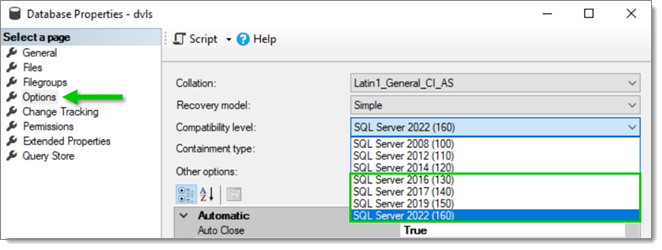
Click on OK to save the changes.