The credentials configured in Remote Desktop Manager Windows under File – My account settings – My personal credentials and also File – My account settings – My privileged account are stored locally in RDT files. To decrypt the data, it is sufficient to copy the file to one’s own system and launch the application.
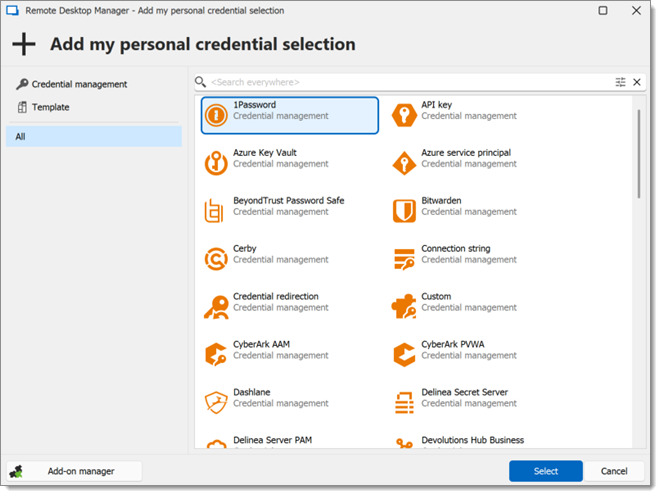
Go to File – Settings – Security – Application security (local), and select Use application password from the dropdown menu.
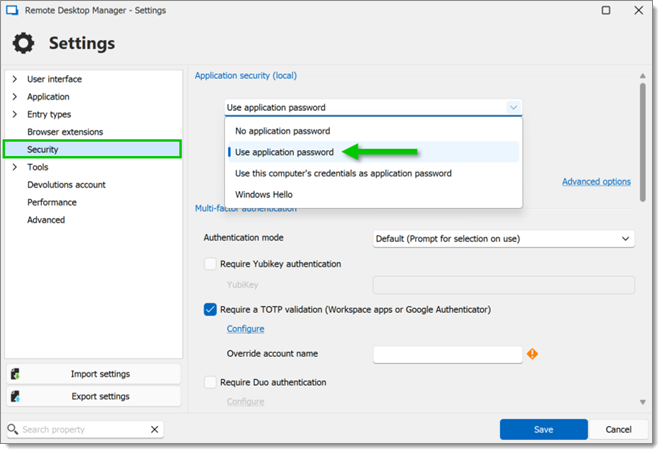
Enter an application password and enable the Encrypt local files using the application password option.
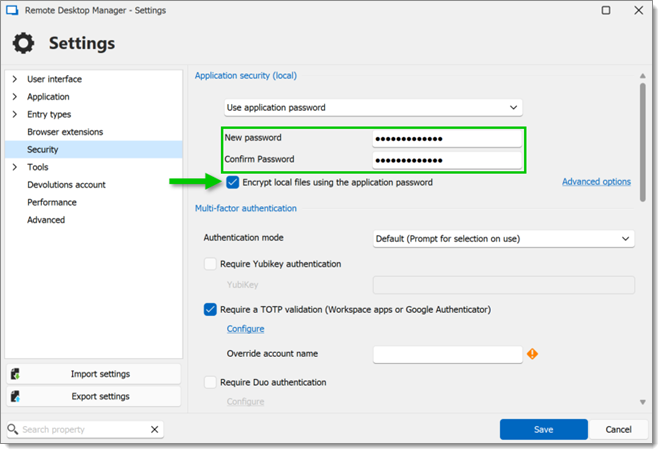
For more security (optional), check Enable DPAPI cryptography on local files in File – Settings – Security, under Others.
Should you change password (using the password recovery method for example), the DPAPI keys could be reset and the data encrypted with them could become permanently unreadable, thus preventing Remote Desktop Manager from launching. Use with caution.
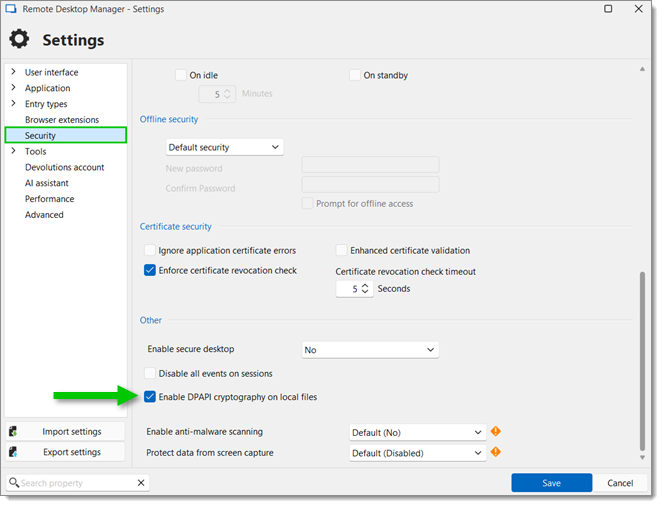
For more information regarding the Application security (local) options and settings, consult the Security article.