Deleting the data of a user has no impact on any existing logs or records in the Remote Desktop Manager database.
In Remote Desktop Manager, go to Administration – Users.
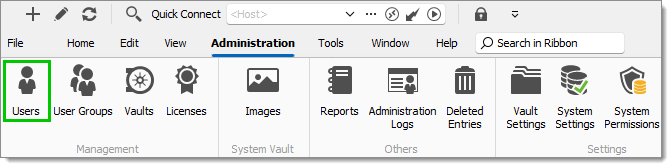
Select the user and click Delete User in the User and Security Management window.
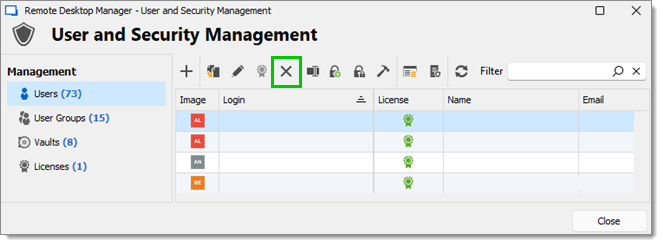
A pop-up window opens. Click Yes to delete the user.
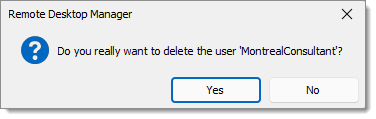 The user has been deleted.
The user has been deleted.