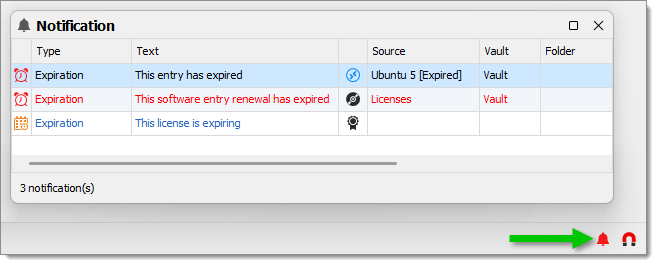When you have one or more notifications in your current Remote Desktop Manager context, a red dot icon appears over the Remote Desktop Manager logo in the taskbar.
 You can use the bell button in the bottom-right corner of your Remote Desktop Manager application to access the notification menu and remove them.
You can use the bell button in the bottom-right corner of your Remote Desktop Manager application to access the notification menu and remove them.
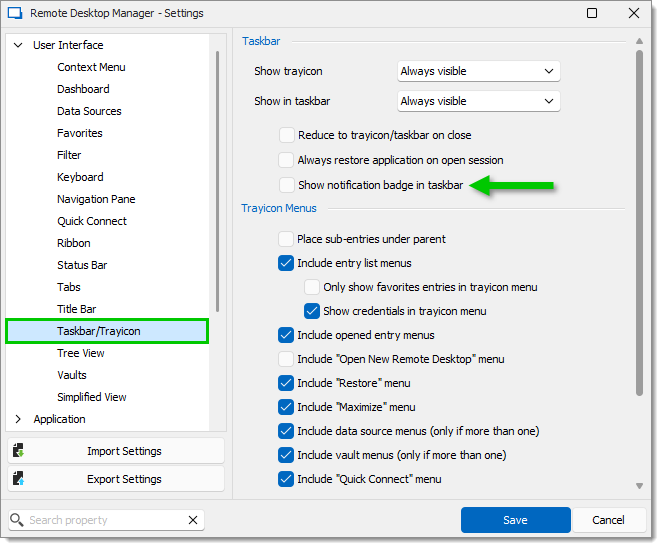 If you wish to disable the notification badge completely, go to File – User interface – Taskbar/Trayicon in Remote Desktop Manager and disable Show notification badge in taskbar.
If you wish to disable the notification badge completely, go to File – User interface – Taskbar/Trayicon in Remote Desktop Manager and disable Show notification badge in taskbar.