The Multiple checkouts setting in Remote Desktop Manager Windows allows multiple users to checkout and edit the same entries simultaneously. To do so, go into the Properties of an entry, folder, root folder or Vault settings and navigate to Multiple checkouts.
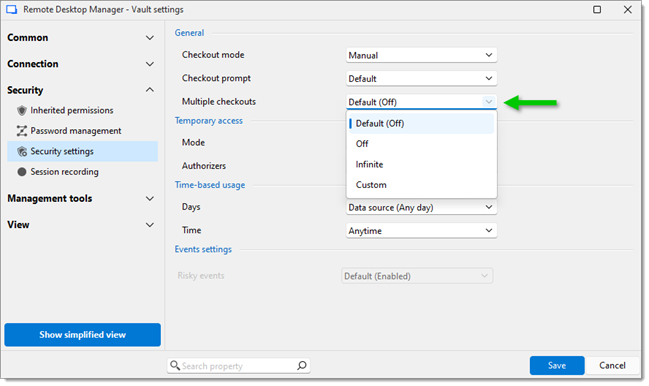
| OPTION | DESCRIPTION |
|---|---|
| Default (Off) | Uses the Multiple checkout setting from the Vault settings root. |
| Off | Only one user can checkout a given entry at a time. |
| Infinite | Multiple users can checkout and edit the same entry at once without restriction. |
| Custom | Lets you define the maximum number of users who can checkout an entry at the same time. |